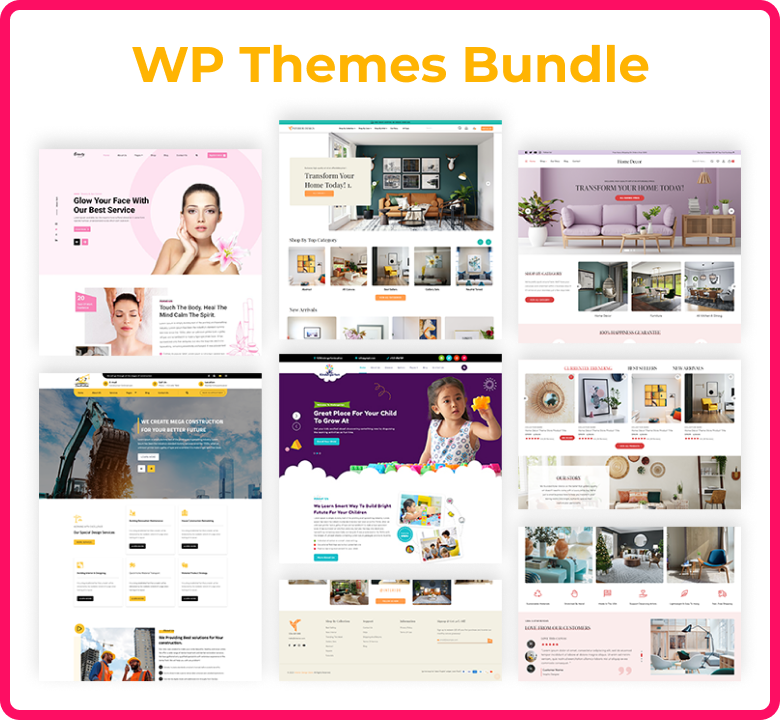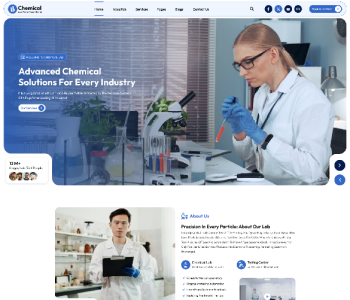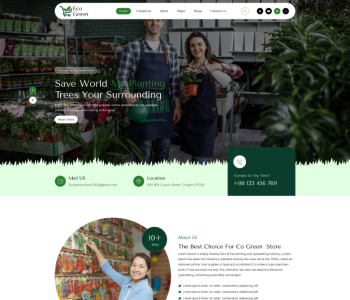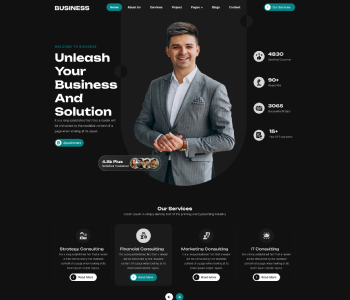Creating a captivating and user-friendly blog is essential for attracting and retaining readers. One effective way to achieve this is by using the Luminous theme, known for its clean and bright design. This theme helps bloggers present their content in a visually appealing manner while ensuring readability and easy navigation. With its minimalistic yet stylish layout, the Luminous theme can enhance the overall aesthetic of your blog and make your content shine.
The Luminous theme features a clean design that eliminates clutter, allowing your content to take center stage. This simplicity not only makes your blog look professional but also improves the user experience. Readers can easily find what they are looking for without being overwhelmed by unnecessary elements. The theme’s use of ample white space and strategic placement of images and text creates a balanced and inviting look, encouraging readers to stay longer and explore more of your content.
Brightness is another key aspect of the Luminous theme. The light color palette and high-contrast typography ensure that your blog is easy on the eyes, even during long reading sessions. This brightness can evoke a sense of openness and positivity, making your blog a pleasant place for readers to visit. Additionally, the theme is fully responsive, meaning it looks great on all devices, from desktops to smartphones, ensuring that your blog is accessible to a wider audience.
Incorporating the Luminous theme into your blog design is a smart choice for any blogger aiming to create a clean, bright, and engaging online presence. Its emphasis on simplicity, readability, and aesthetic appeal can help you effectively showcase your content and connect with your audience. By choosing the Luminous theme, you are not just enhancing the visual appeal of your blog but also making a statement about the quality and professionalism of your content.
Why Choose Luminous?
Choosing the right theme for your blog is crucial in making a strong first impression and ensuring a pleasant user experience. The Luminous theme stands out for several compelling reasons, making it an excellent choice for bloggers who want to present their content in the best possible light.
Clean and Minimalistic Design
The Luminous theme is characterized by its clean and minimalistic design, which focuses on simplicity and elegance. This design approach eliminates clutter, allowing your content to take center stage. By using ample white space and a well-organized layout, the Luminous theme ensures that your blog looks professional and is easy to navigate. Readers can quickly find the information they are looking for, enhancing their overall experience and encouraging them to spend more time on your site.
Bright and Inviting Aesthetics
A bright and inviting aesthetic is another hallmark of the Luminous theme. The light color palette and high-contrast typography create a visually appealing and easy-to-read environment. This brightness can evoke feelings of positivity and openness, making your blog a pleasant place for visitors. The theme's design is not only attractive but also functional, as it ensures readability and reduces eye strain, even during long reading sessions.
Responsiveness and Accessibility
In today's digital age, it is essential for your blog to be accessible on various devices, from desktops to smartphones. The Luminous theme is fully responsive, meaning it automatically adjusts to fit different screen sizes and resolutions. This ensures that your blog looks great and functions well on any device, providing a consistent and enjoyable experience for all users. By choosing a responsive theme like Luminous, you can reach a broader audience and cater to readers who access your blog on the go.
Customization and Flexibility
The Luminous theme offers a high degree of customization and flexibility, allowing you to tailor your blog to your specific needs and preferences. You can easily adjust colors, fonts, and layout elements to match your brand identity or personal style. This flexibility ensures that your blog remains unique and stands out from the crowd while still benefiting from the clean and bright design principles that Luminous is known for.
In conclusion, the Luminous theme is an excellent choice for bloggers who want to create a clean, bright, and user-friendly online presence. Its minimalistic design, inviting aesthetics, responsiveness, and customization options make it a versatile and effective tool for showcasing your content and engaging with your audience. By choosing Luminous, you are investing in a theme that enhances both the visual appeal and functionality of your blog.
Setting Up Luminous
Setting up the Luminous theme for your blog is a straightforward process that can greatly enhance the appearance and functionality of your site. Here is a step-by-step guide to help you get started with this clean and bright theme.
Step 1: Install and Activate the Theme
First, you need to install the Luminous theme on your blogging platform. If you're using WordPress, follow these steps:
- Log in to your WordPress dashboard.
- Navigate to Appearance > Themes.
- Click on Add New and search for "Luminous" in the search bar.
- Once you find the theme, click Install and then Activate.
If you're using a different platform, refer to its specific instructions for installing and activating new themes.
Step 2: Customize the Appearance
After activating the Luminous theme, it's time to customize it to suit your needs. Go to Appearance > Customize in your WordPress dashboard. Here, you will find several customization options:
- Site Identity: Add your site title, tagline, and upload a custom logo if you have one.
- Colors: Choose a color scheme that matches your brand. The Luminous theme offers a range of light and bright colors to choose from.
- Fonts: Select from various font styles and sizes to ensure your content is readable and visually appealing.
- Header and Background: Customize the header image and background to enhance the overall look of your blog.
Step 3: Configure Layout and Widgets
Next, you’ll want to configure the layout and add widgets to enhance the functionality of your blog:
- Layout Options: Choose from different layout options such as full-width, sidebar, or grid layout depending on how you want your content to be displayed.
- Widgets: Add widgets to your sidebar or footer areas by going to Appearance > Widgets. Common widgets include search bars, recent posts, categories, and social media links. Widgets can help improve navigation and provide additional value to your readers.
Step 4: Create and Organize Content
With your theme customized, it's time to start creating and organizing your content:
- Create Pages: Go to Pages > Add New to create essential pages like About, Contact, and Services.
- Create Posts: Go to Posts > Add New to start adding blog posts. Use categories and tags to organize your content and make it easier for readers to find related posts.
- Menu Setup: Organize your pages and posts into a navigation menu by going to Appearance > Menus. Create a new menu and add the necessary links to ensure easy navigation.
Step 5: Optimize for Performance and SEO
Finally, optimize your blog for performance and search engine visibility:
- Performance Plugins: Install plugins like caching and image optimization to improve your site’s loading speed.
- SEO Plugins: Use SEO plugins like Yoast SEO to optimize your content for search engines, ensuring your blog ranks higher in search results.
By following these steps, you can effectively set up the Luminous theme and create a clean, bright, and engaging blog that will attract and retain readers. The Luminous theme's customizable features and user-friendly design make it an excellent choice for bloggers looking to enhance their online presence.
Designing Your Blog Layout
Designing your blog layout is a critical step in creating an engaging and user-friendly site. A well-organized layout not only makes your content more accessible but also enhances the overall aesthetic appeal of your blog. Here are some key considerations and steps for designing an effective blog layout, especially when using the Luminous theme.
Step 1: Define Your Blog’s Purpose and Audience
Before diving into the design, it's essential to clearly define your blog's purpose and target audience. Understanding the type of content you will publish and who your readers are will help you make informed design decisions. For instance, a personal blog might prioritize a different layout compared to a professional business blog.
Step 2: Choose a Layout Structure
The Luminous theme offers several layout structures to choose from, each catering to different content needs. Here are a few common layout options:
- Full-Width Layout: This layout is ideal for blogs that focus heavily on visuals, such as photography or portfolio blogs. It provides ample space for large images and allows your content to stand out without distractions.
- Sidebar Layout: A sidebar layout is perfect for blogs that require additional navigation or feature widgets. The sidebar can include elements like recent posts, categories, search bars, and social media links, providing easy access to important information.
- Grid Layout: The grid layout is excellent for blogs with a lot of content, such as news sites or recipe blogs. It displays multiple posts on the homepage in a grid format, allowing readers to quickly scan and select articles of interest.
Step 3: Utilize Widgets and Plugins
Widgets and plugins can enhance the functionality of your blog and improve the user experience. With the Luminous theme, you can easily add and customize widgets. Here are some useful widgets to consider:
- Recent Posts Widget: Displays your latest blog posts, keeping readers updated with your newest content.
- Categories Widget: Helps readers navigate your blog by organizing posts into relevant categories.
- Social Media Links: Integrate social media icons to encourage readers to follow and share your content on various platforms.
- Newsletter Signup: Encourage readers to subscribe to your newsletter for regular updates and exclusive content.
Step 4: Focus on Visual Hierarchy
Visual hierarchy is crucial in guiding your readers through your content. Here are some tips to achieve a clear visual hierarchy:
- Headings and Subheadings: Use different heading sizes (H1, H2, H3) to break up your content and highlight key sections. This makes your blog easier to read and helps readers quickly find the information they need.
- Whitespace: Incorporate ample whitespace to avoid a cluttered look. Whitespace helps to separate different elements on your page, making your content more digestible.
- Consistent Fonts and Colors: Stick to a consistent set of fonts and colors that align with your brand. This creates a cohesive and professional appearance.
Step 5: Ensure Mobile Responsiveness
With a significant portion of web traffic coming from mobile devices, ensuring your blog is mobile-responsive is essential. The Luminous theme is designed to be fully responsive, automatically adjusting to fit various screen sizes. However, it's still important to test your blog on different devices to ensure a seamless user experience across all platforms.
Step 6: Optimize for Performance
A fast-loading blog is crucial for retaining readers and improving search engine rankings. Optimize your blog's performance by:
- Compressing Images: Use image compression tools to reduce the file size of your images without compromising quality.
- Caching Plugins: Install caching plugins to speed up your site by storing static versions of your pages.
- Minimizing Plugins: Limit the number of plugins you use, as too many can slow down your site.
By carefully designing your blog layout with these considerations in mind, you can create an inviting, easy-to-navigate, and visually appealing blog that keeps readers engaged. The Luminous theme provides a versatile foundation for building a beautiful and functional blog tailored to your unique needs.
Enhancing Visual Appeal
The Luminous theme is designed to enhance the visual appeal of your blog, making it more attractive and engaging for readers. Here are some of its key features that contribute to a visually stunning blog:
Clean and Minimalistic Design
The Luminous theme's clean and minimalistic design focuses on simplicity and elegance, eliminating unnecessary clutter. This approach ensures that your content stands out and grabs the reader’s attention without any distractions. The use of ample white space and well-organized layout elements creates a balanced and sophisticated look.
High-Quality Typography
Typography plays a crucial role in the visual appeal of your blog. The Luminous theme offers a selection of high-quality, web-safe fonts that enhance readability and add a touch of sophistication to your text. By carefully choosing font styles and sizes, you can create a cohesive and visually pleasing reading experience.
Customizable Color Schemes
The Luminous theme allows you to choose from a range of light and bright color schemes that can be customized to match your brand or personal style. This flexibility ensures that your blog maintains a unique and attractive appearance, while also providing a cohesive visual identity.
Stunning Image Integration
The theme is designed to integrate images seamlessly into your blog posts and pages. With features like full-width image displays and strategic image placement, you can highlight your visual content effectively. This is particularly beneficial for blogs that rely heavily on visuals, such as photography or fashion blogs.
Responsive Design
The Luminous theme is fully responsive, ensuring that your blog looks great on all devices, from desktops to smartphones. This responsiveness not only improves the visual appeal but also ensures that your blog maintains its aesthetic integrity across different screen sizes and resolutions.
User Experience and Navigation
A key aspect of a successful blog is providing an excellent user experience and easy navigation. The Luminous theme excels in these areas with its user-friendly features:
Intuitive Navigation
The Luminous theme offers a variety of navigation options, including customizable menus and intuitive navigation bars. These features make it easy for readers to find the information they are looking for, enhancing their overall experience on your blog.
Easy-to-Use Widgets
Widgets play a crucial role in enhancing user experience by providing additional functionality and information. The Luminous theme supports a wide range of widgets, such as recent posts, categories, social media links, and search bars. These widgets can be easily added to your sidebar or footer, making your blog more interactive and user-friendly.
Fast Loading Times
Optimizing your blog’s performance is essential for a smooth user experience. The Luminous theme is designed to be lightweight and fast-loading, ensuring that your readers don’t have to wait long for your content to appear. This feature is crucial for retaining visitors and reducing bounce rates.
Clear Visual Hierarchy
The Luminous theme helps you create a clear visual hierarchy with its design elements. By using different heading sizes, bold fonts, and strategic placement of content, you can guide your readers through your blog posts effortlessly. This clarity makes it easier for readers to scan and absorb information quickly.
Accessibility Features
The Luminous theme is built with accessibility in mind, ensuring that your blog is usable by people with various disabilities. Features like keyboard navigation, screen reader support, and high-contrast options make your blog more inclusive and accessible to a wider audience.
Search Engine Optimization (SEO)
Good user experience also means being easily discoverable through search engines. The Luminous theme is optimized for SEO, helping your blog rank higher in search results. This includes clean code, fast loading times, and mobile responsiveness, all of which contribute to better search engine visibility.
By focusing on enhancing visual appeal and user experience, the Luminous theme ensures that your blog not only looks great but also provides a seamless and enjoyable experience for your readers. This combination of aesthetic appeal and functional excellence makes Luminous an ideal choice for bloggers looking to create a standout online presence.
SEO and Performance Optimization
SEO Optimization
The Luminous theme is designed with built-in features to enhance your blog's search engine visibility:
- Clean Code: The theme uses clean, semantic HTML, which helps search engines easily crawl and index your site.
- Meta Tags: It includes options to add custom meta tags for better keyword optimization and search engine ranking.
- Mobile-Friendly: The fully responsive design ensures your blog meets the mobile-friendly criteria of search engines, improving your SEO performance.
- Fast Loading Times: The theme is optimized for speed, which is a crucial factor in search engine rankings. Faster websites tend to rank higher in search results.
Performance Optimization
The Luminous theme ensures your blog performs well with the following features:
- Lightweight Design: The theme's minimalistic and clean design reduces the load on servers, leading to faster page load times.
- Image Optimization: Built-in support for optimized images reduces their file size without compromising quality, enhancing load speed.
- Caching Compatibility: It is compatible with popular caching plugins, which store static versions of your pages, significantly boosting load times.
- Efficient Coding: The theme uses efficient coding practices to minimize resource use, ensuring your blog runs smoothly even with high traffic.
Examples and Inspirations
Examples
- Minimalist Blog: A blog focused on lifestyle or personal experiences, using the Luminous theme to keep the design clean and focused on the written content. Large, beautiful images and minimalistic design elements enhance readability and visual appeal.
- Photography Portfolio: A photography blog that leverages the full-width image display and high-contrast typography of the Luminous theme. This setup showcases stunning visuals in a gallery-like format, ensuring the photographs stand out.
- Tech Blog: A tech blog using the Luminous theme to present detailed articles, tutorials, and reviews. The theme's clean layout and effective use of widgets help organize complex content, making it accessible and engaging for readers.
Inspirations
- "The Minimalists" - A lifestyle blog that embodies the principles of minimalism in both content and design, using ample white space and simple typography.
- "Humans of New York" - A photography blog that effectively uses large, high-quality images and concise text to tell compelling stories.
- "Smashing Magazine" - A tech blog that combines clean design with detailed content, providing an excellent example of how to balance aesthetics and functionality for an engaging reader experience.
By utilizing the SEO and performance optimization features of the Luminous theme, you can ensure your blog is not only visually appealing but also performs well in search engine rankings and provides a smooth user experience. The examples and inspirations highlight how different types of blogs can effectively use the Luminous theme to create a standout online presence.
Conclusion
The Luminous theme offers a comprehensive solution for bloggers aiming to create a clean, bright, and engaging online presence. With its minimalist design, high-quality typography, and customizable color schemes, it significantly enhances the visual appeal of any blog. The theme also prioritizes user experience through intuitive navigation, responsive design, and easy-to-use widgets, ensuring readers can effortlessly access and enjoy your content. Moreover, its SEO and performance optimization features, including clean code, fast loading times, and mobile-friendliness, help improve search engine visibility and overall site performance. Whether you’re running a personal blog, a photography portfolio, or a tech blog, the Luminous theme provides the tools and flexibility needed to make your content shine and connect with your audience effectively.