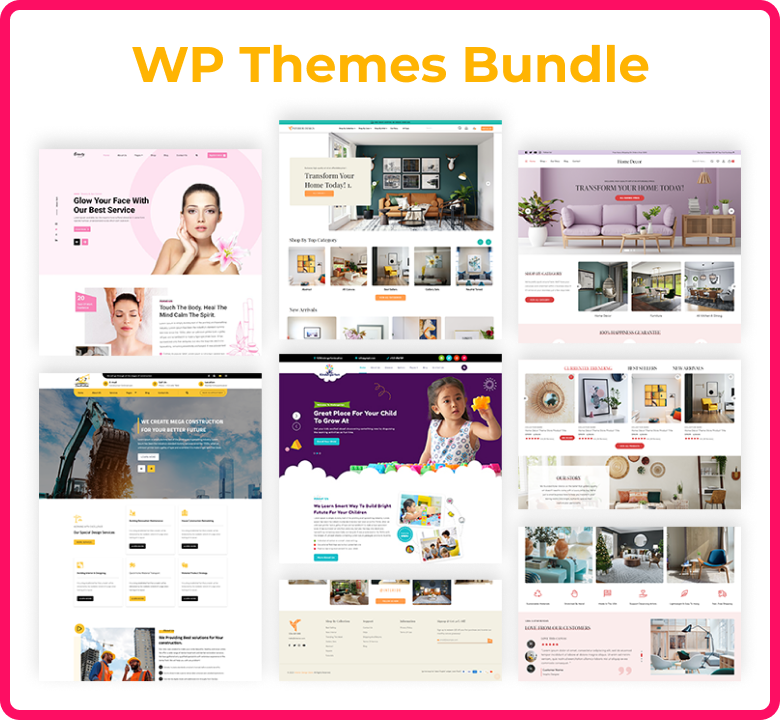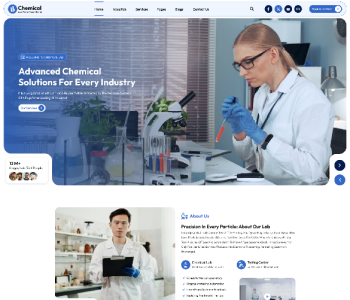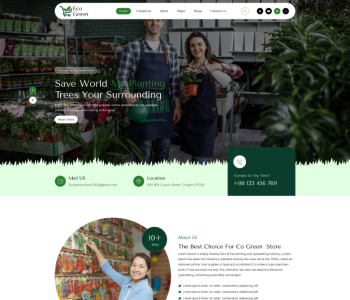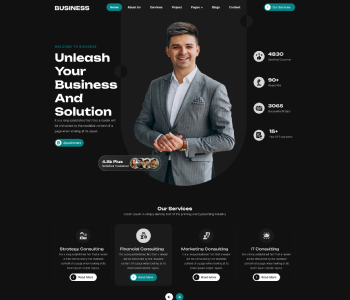For any new generation startup to be successful and be unique in the contemporary world, it is essential to have, among other things, a pleasing online presence. The aesthetics of your website are crucial not only because this is the first thing a potential customer sees when they interact with your company but they also directly influence the notion of ‘’customer experience’’. To develop your startup to the next level, it is crucial to have a website that will capture the attention of the visitors and convey the intended message of the company and encourage consumers’ patronage. By the use of the right tools and techniques you are in a position to develop a web site that has an impact on its users.
Of course, one of the sure-fire approaches to guarantee your website is making a statement is through the right theme. This paper aims at presenting a well constructed theme as a desirable element in enhancing the general look and feel of an interface, which also turns into a motivational tool. Themes meant for startups may contain the option to allow the new company to incorporate requirements such as themes, templates, and the like into the web design easily, easy to respond, and contains integrated marketing tools. By selecting a theme that aligns with your brand’s vision and goals, you can streamline the design process and focus on what matters most: it has been designed for the expansion of your business.
However, it should also be added that a great theme can make your website significantly more functional and efficient. Modern themes are created using the various modern web technologies with aspects of fast loading, mobile responsiveness and nd navigation. These elements are very important for providing the interested traffic and lowering bounce rates amongst visitors. Secondly, more and more of themes have integrated SEO tools available, that can aid in increasing site’s ranking and expand site’s base of visitors coming from search engines. Therefore, high-quality themes are a wise investment as it sets up your startup’s online platform for success.
Why to Choose Stellar?
Choosing the right theme for your startup's website can significantly influence your brand's success and growth. Stellar Theme stands out as a top choice for several compelling reasons. Here’s why you should consider Stellar for your website:
Unparalleled Design and Customization
Stellar Theme offers a sleek, modern design that can be easily tailored to fit your brand’s unique identity. With a wide range of customizable options, you can modify colors, fonts, and layouts to create a cohesive and visually appealing online presence. The intuitive drag-and-drop interface makes it easy for even those with minimal technical expertise to design a professional-looking website. By choosing Stellar, you ensure that your site not only looks great but also reflects your brand’s personality and values.
Responsive and Mobile-Friendly
Stellar Theme is designed with mobile users in mind, ensuring that your site looks and functions perfectly on all devices, from desktops to smartphones. This mobile-friendly design enhances user experience, keeps visitors engaged, and helps reduce bounce rates. With more people accessing websites on the go, choosing a theme like Stellar that prioritizes responsiveness can give your startup a competitive edge.
Built-in SEO and Performance Optimization
Stellar Theme comes with built-in SEO features that help improve your site’s ranking on search engines like Google. Additionally, it is optimized for fast load times, which is essential for retaining visitors and providing a smooth browsing experience. These performance enhancements not only boost your site’s usability but also contribute to better search engine rankings, driving more organic traffic to your startup.
Robust Support and Community
Launching a startup can be challenging, and having reliable support is invaluable. Stellar Theme offers robust customer support to help you with any issues or questions that may arise. Whether you need assistance with customization, troubleshooting, or optimizing your site, the Stellar support team is readily available to provide guidance. Furthermore, Stellar boasts an active community of users and developers who share tips, plugins, and resources, making it easier for you to continuously improve your website.
How to set up Stellar?
Here are the steps to set up the Stellar theme for your website:
- Purchase and Download the Stellar Theme:
- Visit the official Stellar Theme website or a trusted marketplace.
- Purchase the theme and download the theme files to your computer.
- Install WordPress:
- If you haven’t already, install WordPress on your hosting server.
- Follow the installation instructions provided by your hosting provider.
- Upload the Stellar Theme:
- Log in to your WordPress dashboard.
- Navigate to Appearance > Themes.
- Click on the Add New button, then Upload Theme.
- Choose the Stellar theme zip file you downloaded and click Install Now.
- Once installed, click Activate to activate the theme.
- Install Required Plugins:
- After activating the theme, you may see a notification to install required or recommended plugins.
- Click on Begin installing plugins and follow the instructions to install and activate each plugin.
- Import Demo Content (Optional):
- To quickly set up your site like the theme demo, you can import the demo content.
- Navigate to Appearance > Import Demo Data.
- Select the demo you wish to import and click Import.
- Wait for the process to complete.
- Customize Your Site:
- Go to Appearance > Customize to access the WordPress Customizer.
- Use the Customizer to change site settings like logo, colors, fonts, and layouts.
- Make adjustments to reflect your brand’s identity.
- Set Up Pages and Navigation:
- Create essential pages such as Home, About, Services, and Contact.
- Navigate to Pages > Add New to create a new page.
- Use the page builder that comes with Stellar to design each page.
- Set up your site’s navigation by going to Appearance > Menus.
- Add your pages to the menu and organize them as needed.
- Configure Theme Settings:
- Access theme-specific settings by navigating to Appearance > Theme Options.
- Adjust settings like header and footer layouts, social media links, and blog configurations.
- Optimize for SEO:
- Install an SEO plugin like Yoast SEO or Rank Math if not included with the theme.
- Configure the SEO settings for your site to improve search engine visibility.
- Test and Launch:
- Preview your site to ensure everything looks and functions as expected.
- Test the site on different devices and browsers to ensure responsiveness.
- Make any necessary adjustments before launching your site to the public.
By following these steps, you can set up the Stellar theme for your website and create an impactful online presence for your startup.
Designing Your Website :
Designing your website with the Stellar Theme involves several key steps to ensure your site is visually appealing, user-friendly, and effective at converting visitors into customers. Here’s a detailed guide on how to design your website:
- Define Your Brand Identity
- Clarify Your Goals:
- Determine the purpose of your website (e.g., e-commerce, portfolio, blog).
- Identify your target audience and their needs.
- Establish Visual Elements:
- Choose a color scheme that reflects your brand’s personality.
- Select fonts that are readable and align with your brand’s style.
- Create or upload a logo that represents your business.
- Plan Your Site Structure
- Create a Sitemap:
- Outline the main pages and subpages of your website.
- Ensure a logical flow and easy navigation for users.
- Design Wireframes:
- Sketch basic layouts for each page to visualize content placement.
- Focus on user experience and how visitors will interact with your site.
- Customize Your Theme
- Access the Customizer:
- Navigate to Appearance > Customize in your WordPress dashboard.
- Explore the customization options provided by the Stellar Theme.
- Modify Site Settings:
- Adjust the header and footer layouts.
- Set up your site’s colors, fonts, and backgrounds.
- Add your logo and favicon.
- Build Essential Pages
- Home Page:
- Use a strong headline and a clear call-to-action (CTA).
- Highlight key services or products.
- Include engaging visuals and testimonials.
- About Page:
- Share your brand’s story, mission, and values.
- Introduce your team with photos and bios.
- Services/Products Page:
- Provide detailed descriptions and high-quality images.
- Use CTAs to guide visitors towards purchases or inquiries.
- Contact Page:
- Include a contact form, phone number, and email address.
- Add a map if you have a physical location.
- Utilize Stellar’s Built-In Features
- Widgets and Sidebars:
- Add widgets to enhance functionality (e.g., search bar, recent posts, social media links).
- Customize sidebars to provide additional navigation options.
- Blog Section:
- Create a blog to share industry insights, company news, or how-to guides.
- Organize posts into categories and tags for easy navigation.
- Enhance User Experience
- Responsive Design:
- Ensure your site looks great on all devices, from desktops to smartphones.
- Test your site’s responsiveness using tools like Google’s Mobile-Friendly Test.
- Fast Load Times:
- Optimize images and use caching plugins to speed up your site.
- Choose a reliable hosting provider with good performance.
Showcasing Products and Services :
Showcasing your products and services effectively on your website is essential for attracting and converting visitors into customers. With the Stellar Theme, you can create a visually appealing and user-friendly display that highlights the unique features and benefits of what you offer. Here’s how to do it:
- Create Dedicated Pages
Products Page
- Organize Products:
- Categorize your products into logical groups (e.g., by type, use case, or audience).
- Use a clean and organized layout to make it easy for visitors to browse.
- Product Listings:
- Display high-quality images for each product.
- Include key details like price, short description, and key features.
- Product Filters and Search:
- Enable filters and search functionality to help users find products quickly.
Services Page
- Service Descriptions:
- Provide a clear and concise description of each service.
- Highlight the benefits and unique selling points.
- Visuals and Media:
- Use images, videos, and infographics to illustrate your services.
- Include case studies or client testimonials to build credibility.
- Use High-Quality Images and Videos
- Professional Photography:
- Invest in professional photography to showcase your products.
- Use multiple angles and close-ups to give a detailed view.
- Product Videos:
- Create short videos demonstrating your products in use.
- Include video testimonials or case studies to show real-world applications.
- Highlight Key Features and Benefits
- Feature Lists:
- Use bullet points or icons to list key features of your products or services.
- Make it easy for visitors to scan and understand the benefits.
- Comparisons and Charts:
- Provide comparison charts to show how your products or services stand out from competitors.
- Highlight unique features or special offers.
- Add Call-to-Action (CTA) Buttons
- Prominent CTAs:
- Place clear and compelling CTAs throughout your product and service pages.
- Use action-oriented language like “Buy Now,” “Get Started,” or “Learn More.”
- Strategic Placement:
- Position CTAs near key information, such as product descriptions or pricing details.
- Ensure they are easily accessible on both desktop and mobile devices.
- Include Customer Reviews and Testimonials
- User Reviews:
- Enable customer reviews for each product.
- Display ratings and written reviews to build trust and provide social proof.
- Testimonials:
- Showcase testimonials from satisfied customers.
- Include names, photos, and details about their experience.
- Optimize for User Experience
- Responsive Design:
- Ensure your product and service pages are mobile-friendly.
- Test the layout on various devices and screen sizes.
- Fast Load Times:
- Optimize images and videos to reduce load times.
- Use a reliable hosting provider to ensure your site runs smoothly.
- Implement E-commerce Features (if applicable)
- Shopping Cart and Checkout:
- Integrate a shopping cart and secure checkout process if you’re selling products online.
- Product Recommendations:
- Use related products or “Customers also bought” sections to increase sales.
- Implement upselling and cross-selling strategies.
- Leverage Social Proof and Trust Signals
- Badges and Certifications:
- Display any relevant badges, certifications, or awards your products or services have received.
- Social Media Integration:
- Add social media sharing buttons to your product and service pages.
- Encourage customers to share their purchases or experiences on social media.
- Use Analytics to Monitor Performance
- Track User Behavior:
- Use tools like Google Analytics to track how visitors interact with your product and service pages.
- Optimize Based on Data:
- Analyze the data to identify areas for improvement.
- Continuously test and optimize your pages to enhance user experience and increase conversions.
By following these steps, you can effectively showcase your products and services on your website using the Stellar Theme. This will help you attract more visitors, build trust, and ultimately drive more sales for your startup.
Building Trust and Credibility :
Building trust and credibility on your website is crucial for converting visitors into loyal customers. Here’s how you can establish trust and credibility using the Stellar Theme:
- Display Customer Testimonials and Reviews
- Gather Testimonials:
- Reach out to satisfied customers and ask for testimonials.
- Highlight their positive experiences with your products or services.
- Showcase Reviews:
- Enable product reviews on your site.
- Display customer ratings and written reviews prominently.
- Highlight Case Studies and Success Stories
- Detailed Case Studies:
- Share detailed case studies that illustrate how your products or services have helped customers.
- Include data, before-and-after comparisons, and measurable results.
- Success Stories:
- Feature stories from customers who have achieved significant outcomes using your offerings.
- Use quotes, photos, and videos to make these stories more engaging.
- Display Certifications and Awards
- Certifications:
- Show any industry certifications or qualifications you have received.
- Display badges or logos of certification authorities prominently on your site.
- Awards:
- Highlight any awards or recognitions your business has received.
- Include logos or badges from awarding organizations.
- Provide Detailed Contact Information
- Contact Page:
- Create a comprehensive contact page with your business address, phone number, and email.
- Include a contact form for easy inquiries.
- Multiple Contact Options:
- Offer multiple ways for customers to reach you, such as live chat, social media, and support tickets.
- Showcase Team Members
- Meet the Team:
- Introduce your team members with photos and bios.
- Highlight their expertise, qualifications, and roles within the company.
- Personal Touch:
- Share stories about your team members to add a personal touch.
- Include information about their passions and interests outside of work.
- Maintain a Professional Design
- Consistent Branding:
- Ensure your site’s design reflects your brand’s identity consistently.
- Use a cohesive color scheme, fonts, and imagery.
- Clean and Modern Layout:
- Choose a clean, modern layout that is easy to navigate.
- Avoid clutter and ensure your site is visually appealing.
- Offer Transparent Policies
- Clear Policies:
- Make these policies easily accessible from your site’s footer or main menu.
- Terms and Conditions:
- Include a detailed terms and conditions page.
- Explain any legal aspects related to your products or services.
- Ensure Site Security
- SSL Certificate:
- Install an SSL certificate to secure your website.
- Display the padlock icon in the browser’s address bar to reassure visitors.
- Secure Payment Options:
- Use trusted payment gateways for transactions.
- Highlight security measures taken to protect customer information.
- Show Social Proof
- Social Media Presence:
- Display your social media profiles and activity.
- Encourage customers to follow and engage with you on social platforms.
- User-Generated Content:
- Share content created by your customers, such as reviews, photos, and testimonials.
- Showcase social media posts where customers mention or tag your brand.
User Experience and Navigation and SEO and Performance Optimization :
User Experience and Navigation
- Intuitive Layout and Design
- Clear Hierarchy:
- Organize content with a clear and logical hierarchy.
- Consistent Design:
- Maintain a consistent design throughout your site.
- Use the same color scheme, fonts, and style across all pages.
- Easy-to-Use Navigation
- Main Navigation Menu:
- Place the main navigation menu at the top of the page.
- Include links to essential pages like Home, About, Services, Products, Blog, and Contact.
- Dropdown Menus:
- Use dropdown menus to organize subpages.
- Ensure dropdowns are easy to use and mobile-friendly.
- Breadcrumbs:
- Implement breadcrumb navigation to help users understand their location on the site.
- Breadcrumbs enhance usability and improve user experience.
- Fast Load Times
- Optimize Images:
- Compress images without sacrificing quality.
- Use the appropriate image formats (e.g., JPEG for photos, PNG for graphics).
- Lazy Loading:
- Implement lazy loading for images and videos.
- Load media only when it comes into the viewport to reduce initial load times.
- Minimize HTTP Requests:
- Reduce the number of HTTP requests by combining files (CSS, JavaScript) and using sprites for icons.
- Mobile-Friendly Design
- Responsive Design:
- Ensure your website adjusts seamlessly to different screen sizes.
- Test your site on various devices to ensure optimal performance.
- Touch-Friendly Elements:
- Make sure buttons and links are large enough for easy tapping.
- Avoid using hover effects that don’t translate well to touchscreens.
- Readability and Accessibility
- Readable Fonts:
- Choose fonts that are easy to read on all devices.
- Use appropriate font sizes and line spacing for readability.
- Contrast and Color:
- Ensure sufficient contrast between text and background colors.
- Avoid using color alone to convey important information.
- Alt Text for Images:
- Provide descriptive alt text for all images.
- Improve accessibility and help with SEO.
SEO and Performance Optimization
- On-Page SEO
- Keyword Research:
- Conduct keyword research to identify relevant terms for your content.
- Use tools like Google Keyword Planner, SEMrush, or Ahrefs.
- Optimized Content:
- Include target keywords naturally in your content, headings, and meta descriptions.
- Avoid keyword stuffing; focus on providing valuable information.
- Meta Tags:
- Write compelling meta titles and descriptions for each page.
- Ensure they accurately reflect the page content and include target keywords.
- Header Tags:
- Use header tags (H1, H2, H3) to structure your content.
- Include keywords in headers to improve SEO.
- Technical SEO
- XML Sitemap:
- Create an XML sitemap and submit it to search engines.
- Ensure all important pages are included.
- Robots.txt:
- Use a robots.txt file to control search engine crawling.
- Prevent indexing of irrelevant or duplicate content.
- Structured Data:
- Implement structured data (Schema.org) to enhance search engine understanding.
- Use structured data for products, reviews, FAQs, and more.
- Performance Optimization
- Caching:
- Use caching plugins to speed up your site.
- Cache static content like images, CSS, and JavaScript files.
- Content Delivery Network (CDN):
- Implement a CDN to serve content from servers closest to the user.
- Improve load times and reduce server load.
- Minify CSS and JavaScript:
- Minify and combine CSS and JavaScript files to reduce file size and load times.
- Remove unnecessary whitespace, comments, and redundant code.
- Mobile Optimization
- Accelerated Mobile Pages (AMP):
- Implement AMP to improve mobile page load times.
- Create lightweight versions of your web pages for faster delivery on mobile devices.
- Mobile-Friendly Test:
- Use Google’s Mobile-Friendly Test tool to check your site’s mobile compatibility.
- Make necessary adjustments to improve mobile performance.
- Analytics and Monitoring
- Google Analytics:
- Set up Google Analytics to track user behavior and site performance.
- Monitor metrics like page views, bounce rate, and average session duration.
- Search Console:
- Use Google Search Console to monitor search performance.
- Track keyword rankings, index status, and fix any crawling errors.
- Performance Monitoring Tools:
- Use tools like GTmetrix, Pingdom, or PageSpeed Insights to analyze and improve site performance.
- Identify and fix performance bottlenecks.
By focusing on user experience, navigation, and performance optimization, you can create a website that not only looks great but also ranks well in search engines and provides a seamless experience for your visitors. The Stellar Theme’s flexibility and built-in features make it easier to implement these best practices effectively.
Conclusion:
In conclusion, launching your startup to new heights through a well-designed website using the Stellar Theme involves a strategic blend of impactful design, user experience, trust-building, and optimization. By focusing on intuitive navigation, high-quality visuals, and responsive design, you can ensure a seamless user experience that keeps visitors engaged. Additionally, incorporating customer testimonials, certifications, and detailed contact information builds trust and credibility. Finally, optimizing for SEO and performance ensures your site ranks well on search engines and loads quickly, providing a competitive edge. With the Stellar Theme, you have the tools to create a professional and effective online presence that drives growth and success for your startup.