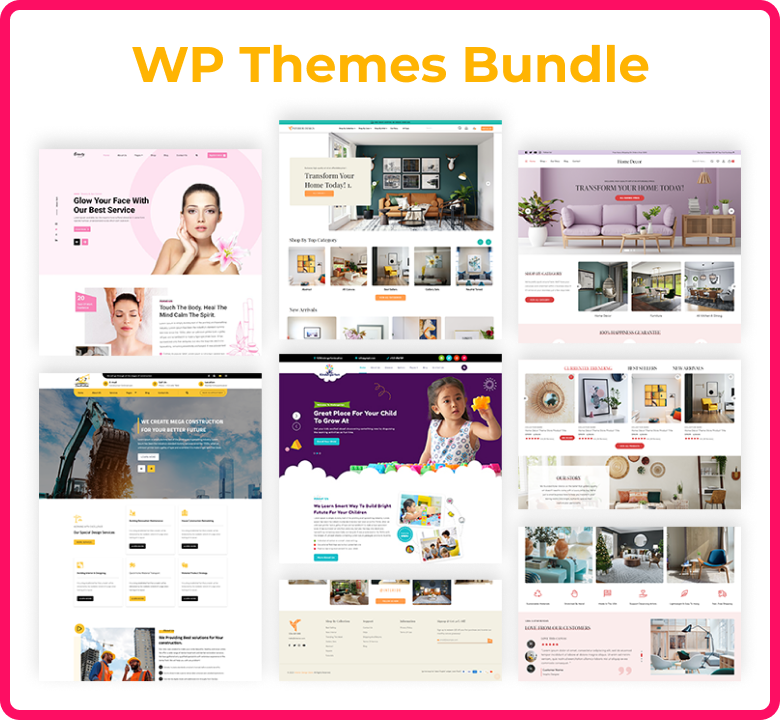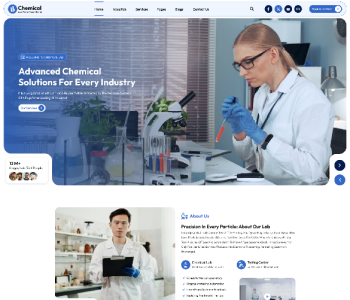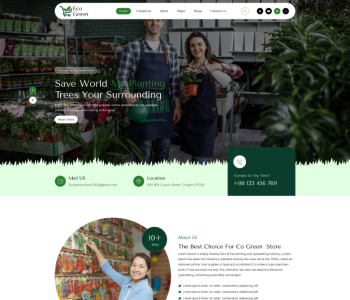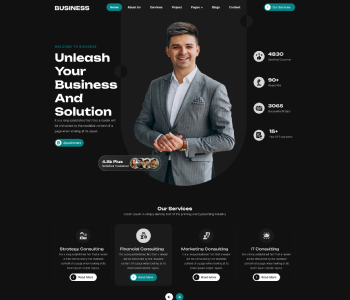Captivate with Contrast: “Creating Dark Photography Portfolios with Eclipse Theme” focuses on the aesthetic of contrastive black-and-white storytelling. This approach pertains to the Eclipse theme that brings out drama and intensity in dark photographs. , photographers are able to present the viewer with certain feelings and give emphasis to certain areas that the viewer could not easily identify, thus making portfolios appealing not only visually but also in terms of emotions stirred.
Of course, the Eclipse theme will be rather valuable for those users who are eager to discover the possibilities of dark photography more extensively. As born digital, it strongly relies on simplicity and the clean looks, offering a stylish context that facilitates the photographs. Since the theme is Eclipse, the undertones are predominantly dark which are ideal for accentuating features and details in shots. This method leads the attention of the viewer to clarify where the objects or foreground are the blackest black or have the brightest highlights and each picture is a profound expression of depth.
Furthermore, it is reasonable to note that the Eclipse theme is also functional when it comes to having a photography portfolio in a dark design. It eliminates all the unnecessary elements and interferences, which simply means that the attention of the viewer is confined to the pictures only. This minimalist clean work layout is perfect for photographers who want to maintain simplicity but at the same time be professional and elegant. Moreover, the dark background may increase the overall contrast of the images as well as the vividness of the colors and darkness of the shadow; thus, intensifying the effect given by the portfolio.
What and Why Choose Eclipse?
What is Eclipse?
Eclipse is a photography portfolio theme that is specifically designed to enhance dark photography. It emphasizes minimalism and sleek aesthetics, providing a sophisticated backdrop that allows photographs to take center stage. The theme's dark tones create a stark contrast with the images, highlighting intricate details and textures. It is particularly effective in showcasing the interplay between light and shadow, making each photograph a study in depth and dimension.
Why Choose Eclipse?
Choosing the Eclipse theme for a dark photography portfolio offers several compelling benefits:
- Enhanced Contrast and Detail: The dark background of the Eclipse theme enhances the perceived contrast of images. This makes the colors pop and shadows more pronounced, bringing out the finer details and textures in each photograph. This heightened contrast ensures that each image stands out, creating a visually striking portfolio.
- Professional and Polished Presentation: Eclipse's minimalistic design reduces visual noise and distractions, ensuring that the focus remains on the photographs. This clean and unobtrusive presentation style is ideal for photographers looking to showcase their work in a professional manner. The theme's sleek aesthetic adds a touch of sophistication, enhancing the overall appeal of the portfolio.
- Emotional Impact: Dark photography often evokes strong emotions and a sense of drama. The Eclipse theme amplifies this effect by providing a suitable canvas that complements the mood and tone of the images. By using the Eclipse theme, photographers can create a cohesive and immersive visual experience that resonates deeply with the audience.
- Versatility: Eclipse is a versatile theme that can adapt to various styles of dark photography, from moody landscapes to intimate portraits. This flexibility makes it an excellent choice for photographers who wish to explore different genres while maintaining a consistent and compelling visual presentation.
Setting Up Eclipse for Your Dark Photography Portfolio
- Installation: Begin by selecting the Eclipse theme from your portfolio website platform, such as WordPress, Squarespace, or another hosting service that offers theme customization. Download and install the theme following the platform's instructions. Ensure you have the latest version to access all the features and updates.
- Customization: Once installed, navigate to the theme customization settings. Here, you can adjust various aspects to match your vision:
- Color Scheme: Opt for a predominantly dark color palette to enhance the contrast with your photographs. Ensure that text and other elements remain readable against the dark background.
- Typography: Choose fonts that complement your photographic style. Simple, clean fonts often work best with dark themes to maintain readability and a polished look.
- Layout: Adjust the layout to suit your portfolio needs. Options may include grid, masonry, or single-column layouts. Consider how you want your images to be displayed and choose a layout that best showcases your work.
- Uploading and Organizing Images: With the theme customized, start uploading your photographs. Organize them into categories or galleries if the theme supports it. This helps in creating a structured and easy-to-navigate portfolio. Ensure that each image is high resolution and properly edited to look its best against the dark background.
- Titles and Descriptions: Add titles and brief descriptions to each photograph or gallery. This provides context and enhances the viewer's experience. Use concise, impactful language that complements the visual narrative.
- Additional Features: Explore additional features offered by the Eclipse theme to enhance your portfolio:
- Lightbox Viewing: Enable lightbox viewing for a full-screen, immersive experience. This feature allows viewers to focus solely on your images without distractions.
- Animation and Effects: Subtle animations and hover effects can add a dynamic touch to your portfolio. Use these features sparingly to maintain the elegant and minimalistic feel of the Eclipse theme.
- Contact and About Pages: Include well-designed contact and about pages. These pages should align with the overall aesthetic of your portfolio and provide essential information about you and your work.
- Preview and Publish: Before publishing, preview your portfolio to ensure everything looks as intended. Check for consistency in formatting, readability of text, and the overall visual appeal. Once satisfied, publish your portfolio and share it with your audience.
By carefully setting up the Eclipse theme, you can create a stunning dark photography portfolio that captivates viewers and showcases your work in the best light (or shadow).
Designing Your Portfolio with the Eclipse Theme
- Conceptualize Your Vision: Before diving into the design process, take some time to conceptualize the overall vision for your portfolio. Consider the mood, style, and message you want to convey through your photography. A clear vision will guide your design choices and ensure a cohesive and impactful presentation.
- Curate Your Best Work: Select your strongest and most representative images to include in your portfolio. Quality over quantity is key. Aim to showcase a diverse yet coherent body of work that highlights your skills and artistic voice. Ensure each photograph aligns with the dark and dramatic aesthetic that the Eclipse theme emphasizes.
- Structure and Navigation: Plan the structure and navigation of your portfolio to create a seamless and intuitive user experience. Organize your images into categories or galleries based on themes, projects, or styles.
- Visual Consistency: Maintain visual consistency throughout your portfolio to create a unified and professional look. This includes consistent editing styles, color tones, and image sizes. The Eclipse theme's dark background will naturally highlight your images, but consistency in presentation will further enhance the overall impact.
- Engaging Homepage: Design an engaging homepage that immediately captures visitors' attention. Consider featuring a striking hero image or a slideshow of selected works. Include a brief introduction or artist statement to provide context and invite viewers into your world. The homepage sets the tone for your entire portfolio, so make it compelling and inviting.
- Image Presentation: The way you present your images is crucial. The Eclipse theme offers various layout options, such as grid, masonry, or single-column displays. Choose a layout that best showcases your photographs and allows them to shine. Ensure that images are high resolution and properly optimized for web viewing to maintain quality and fast loading times.
- Interactive Elements: Incorporate interactive elements to enhance the viewer's experience. Features like lightbox viewing, hover effects, and smooth transitions can add a dynamic touch to your portfolio.
- About and Contact Pages: Design informative and visually appealing about and contact pages. The about page should provide insight into your background, artistic journey, and the inspiration behind your work. Use a portrait or candid photo of yourself to add a personal touch. The contact page should include a simple form or your professional email address, making it easy for potential clients or collaborators to reach you.
- Responsive Design: Ensure that your portfolio is responsive and looks great on all devices, from desktops to smartphones. The Eclipse theme should be mobile-friendly, but double-check that images and text are properly scaled and easy to navigate on smaller screens.
- Final Review and Launch: Before launching your portfolio, conduct a thorough review. Check for any inconsistencies, broken links, or typos. Preview your portfolio on different devices and browsers to ensure a smooth user experience. Once you are satisfied with the design and functionality, publish your portfolio and start promoting it through your website, social media, and professional networks.
Designing your portfolio with the Eclipse theme involves thoughtful curation, consistent presentation, and engaging interactive elements. By following these steps, you can create a visually stunning and professionally polished portfolio that effectively showcases your dark photography and captivates your audience.
Enhancing Visual Appeal in Your Eclipse-Themed Portfolio
- High-Quality Images: Ensure that all the photographs you include are of the highest quality. Use high-resolution images that showcase the details and textures of your work. Properly edited and retouched photographs will stand out more against the dark background of the Eclipse theme.
- Consistent Editing Style: Maintain a consistent editing style throughout your portfolio. This consistency helps in creating a cohesive visual narrative and reinforces your unique artistic voice. Whether you prefer high contrast, muted tones, or vibrant colors, ensure that each image aligns with your chosen aesthetic.
- Strategic Use of Negative Space: Leverage negative space effectively to draw attention to your photographs. The Eclipse theme’s dark background naturally enhances the negative space, allowing your images to breathe and stand out. Avoid clutter and let each photograph have enough room to be appreciated on its own.
- Balanced Composition: Pay attention to the composition of your photographs.Well-composed photographs are more likely to captivate viewers and leave a lasting impression.
- Dynamic Range and Contrast: Maximize the dynamic range and contrast in your images. The interplay between light and shadow is a key element in dark photography, and enhancing these aspects can add depth and dimension to your work. The Eclipse theme will amplify these contrasts, making your images more striking.
- Thoughtful Sequencing: Arrange your photographs in a thoughtful sequence to create a compelling visual flow. Start with a powerful image to grab attention, then guide viewers through a journey with a mix of varying moods, subjects, and compositions. A well-sequenced portfolio keeps viewers engaged and encourages them to explore further.
- Selective Use of Color: While dark photography often emphasizes monochromatic tones, the selective use of color can create a dramatic impact. A splash of color in an otherwise dark image can draw attention and create a focal point. Use this technique sparingly to maintain the overall aesthetic of your portfolio.
- Interactive Features: Incorporate subtle interactive features to enhance the visual appeal without overwhelming the viewer. Ensure that these features complement the viewing experience rather than distract from the images.
- Text and Typography: Choose fonts that complement your photography and the dark theme. Use clean, modern typography that is easy to read against the dark background. Keep text minimal and to the point, allowing the images to be the main focus.
Enhancing User Experience and Navigation in Your Eclipse-Themed Portfolio
- Intuitive Layout: Design your portfolio with an intuitive layout that is easy to navigate. A clean and straightforward structure helps visitors find what they are looking for quickly. Consider using a grid or masonry layout to display your images, as these formats are visually appealing and easy to browse.
- Clear Navigation Menu: Ensure that your navigation menu is clear and accessible. Use simple and descriptive labels for each section of your portfolio, such as Home, Gallery, About, and Contact. The menu should be prominently placed, either at the top or side of the page, and should remain visible as users scroll through your content.
- Organized Content: Organize your content logically, grouping similar images or projects together. Use categories or galleries to segment your work by theme, style, or project. This organization helps users navigate your portfolio without feeling overwhelmed and allows them to find specific works that interest them.
- Consistent Design Elements: Maintain consistency in design elements such as fonts, colors, and spacing throughout your portfolio. Consistent design creates a cohesive look and feel, making it easier for users to focus on your photography. Stick to a limited color palette that complements the dark Eclipse theme and ensures readability.
- Smooth Scrolling and Transitions: Incorporate smooth scrolling and transitions to enhance the browsing experience. Avoid abrupt changes or excessive animations that can distract from the viewing experience. Subtle animations, like fading in images or gentle slide transitions, can add a polished touch without being intrusive.
- Responsive Design: Ensure that your portfolio is fully responsive and looks great on all devices, from desktops to smartphones. A responsive design automatically adjusts the layout and elements to fit different screen sizes, providing a seamless experience for all users. Test your portfolio on various devices to ensure compatibility and usability.
- Fast Loading Times: Optimize your images and website to ensure fast loading times. Compress image files without sacrificing quality and use efficient coding practices to speed up your site.
- Accessible Design: Make your portfolio accessible to a wider audience by following accessibility best practices. Use descriptive alt text for images, ensure sufficient contrast between text and background, and provide easy navigation for users with disabilities. An accessible design demonstrates professionalism and inclusivity.
SEO and Performance Optimization for Your Eclipse-Themed Portfolio
- Keyword Research and Implementation: Start by conducting keyword research to identify relevant terms and phrases that potential visitors might use to find your portfolio.
- Optimized Titles and Meta Descriptions: Craft descriptive and engaging titles and meta descriptions for each page of your portfolio. Include primary keywords in your titles and meta descriptions to improve visibility and attract more visitors.
- Clean and Structured URLs: Ensure your URLs are clean, descriptive, and structured logically. Avoid long, complex URLs with unnecessary parameters. Instead, use short and keyword-rich URLs that accurately reflect the content of the page.
- High-Quality Content: Publish high-quality, original content that provides value to your audience. This can include blog posts about your photography process, behind-the-scenes stories, or articles on photography tips and techniques. High-quality content not only engages visitors but also improves your site's SEO.
- 5. Mobile-Friendly Design: Ensure your portfolio is fully responsive and provides a seamless experience on all devices. A mobile-friendly design is crucial for both user experience and SEO, as search engines prioritize mobile-optimized sites in their rankings. Test your site on various devices to ensure compatibility and usability.
- 6. Fast Loading Times: Improve your site's loading speed to enhance user experience and boost SEO. Implement caching, minimize HTTP requests, and use a Content Delivery Network (CDN) to distribute content more efficiently. Regularly test your site's speed using tools like Google PageSpeed Insights or GTmetrix and make necessary optimizations.
Conclusion:
Creating a dark photography portfolio using the Eclipse theme offers photographers a powerful tool to enhance the visual impact of their work. By leveraging the dramatic interplay between light and shadow, the Eclipse theme accentuates the depth and details of each photograph, creating a captivating viewing experience. Thoughtful design, user-friendly navigation, and SEO optimization further elevate the portfolio, making it not only visually stunning but also accessible and discoverable. Embracing this approach allows photographers to effectively showcase their unique artistic vision, leaving a lasting impression on their audience.