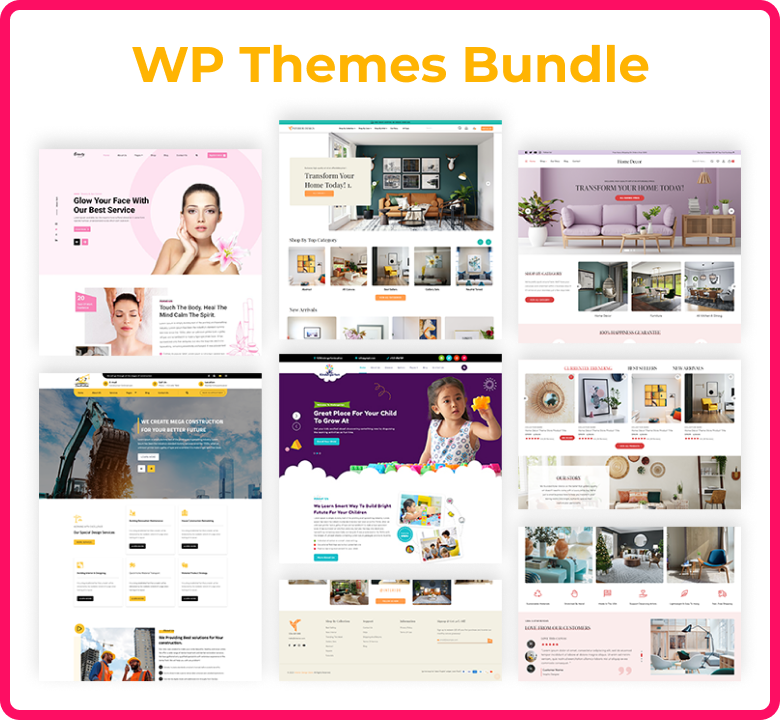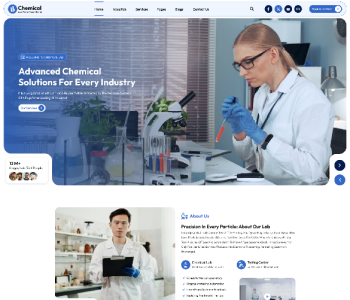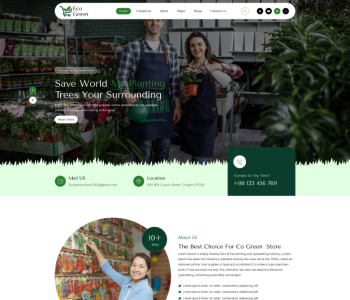As the field of website design and development rapidly expands, the theme features are very important in design and content. Themes are not just simple graphic interfaces, they are designed with a host of others inbuilt tools that can help improve the users’ experience, ease method of content delivery as well as increase user interactivity. Knowledge about possible uses of these theme features can turn a simple website into an active centre of information and communication.
Certainly, one of the most popular usage patterns of theme features is using customizable widgets as one of the primary tools. Widgets enable one to include various gadgets that include recent posts, social media feeds, and even an interactive map. When positioning these widgets, web designers will see that the clients get the most relevant and current information which they would other perform several clicks to get. Besides, it increases client interest, which also decreases bounce rates due to the presence of a client for a longer period.
Another bright use of theme features is the possibility to use dynamic headers and footers in websites. These elements are indeed underemphasized and might be altered according to a piece of information or perhaps interaction with the users. For instance, a header could change its images or messages based on the time of playing the game or nationality of player. It brings the level of interaction that is closer to the user’s expectation denoting that the website has been individually crafted for the specific visitor, creating a more intimate relationship between the user and the brand.
In addition, specific elements by the theme for instance custom post types and templates are manageable tools for making notable content layouts. Like any content, posts of any special type can be created to allow for more creative sections such as portfolio, testimonials, or products sections. With these features, and when custom templates are used, all these will present a unified and beautiful manner of presenting a wide range of information, and therefore the face lift makes the website more attractive, functional and user friendly.
Custom Post Types and Layouts
Custom Post Types and Layouts are powerful tools in web design that allow for greater flexibility and creativity in presenting content. They extend the capabilities of standard content types, such as posts and pages, by enabling the creation of specialized content formats tailored to specific needs.
Custom Post Types
Custom Post Types are a feature in content management systems like WordPress that allow developers to create new types of content beyond the default options. While standard post types include posts, pages, and media, custom post types can be anything from portfolios and testimonials to products and events. For instance, a website for a real estate company could use custom post types to create listings for properties, complete with custom fields for details like price, location, and number of bedrooms. This tailored approach ensures that content is presented in a structured and meaningful way, enhancing the user experience.
Custom Layouts
Custom Layouts refer to the unique design templates used to display different types of content. These layouts can be customized to match the specific requirements of the content they present. For example, a portfolio layout might include sections for project descriptions, images, and client testimonials, while a blog post layout could focus on readability with a clear hierarchy for headings, text, and images. Custom layouts are typically created using page builders or theme customizers that allow designers to drag and drop elements, adjust styles, and preview changes in real time. By leveraging custom layouts, web designers can ensure that each piece of content is showcased in the most visually appealing and user-friendly manner possible.
Combining Custom Post Types and Layouts
The combination of custom post types and layouts allows for the creation of highly specialized and dynamic websites. For instance, an online store might use a custom post type for products, with a layout that includes product images, descriptions, prices, and reviews. Similarly, a travel blog could feature custom post types for destinations, each with a layout that highlights travel tips, photos, maps, and itineraries. This approach not only enhances the aesthetic appeal of the website but also improves functionality by making it easier for users to navigate and interact with content. Custom post types and layouts provide the versatility needed to create a cohesive and engaging online presence tailored to the unique needs of any website.
Theme Customizer
The Theme Customizer feature in web design platforms, particularly in content management systems like WordPress, is a powerful tool that allows users to modify their site's appearance and settings in real time. This feature is designed to be user-friendly, enabling even those without coding experience to make significant changes to their website. Here are some key uses of the Theme Customizer feature:
- Real-Time Visual Editing
The Theme Customizer provides a live preview of changes as they are made, allowing users to see the impact of their adjustments immediately. This real-time editing capability ensures that users can experiment with different settings, such as colors, fonts, and layouts, without committing to any changes until they are satisfied with the results.
- Customizing Site Identity
One of the primary uses of the Theme Customizer is to manage the site identity elements. This includes editing the site title, tagline, and logo. Users can easily upload a custom logo, set a site icon (favicon), and modify the text elements to better reflect their brand or personal identity, creating a cohesive and professional appearance.
- Adjusting Colors and Fonts
The Theme Customizer allows users to change the color scheme and typography of their website. This includes setting the primary and secondary colors, background colors, and link colors. Additionally, users can choose from a variety of fonts and adjust font sizes to ensure readability and aesthetic appeal, aligning the site's design with their brand's visual identity.
- Managing Layout and Design
Through the Theme Customizer, users can adjust various layout settings, such as the number of columns, sidebar positions, and header and footer designs. This feature enables users to create a layout that best suits their content and user experience goals. For example, an e-commerce site might prefer a layout that highlights products prominently, while a blog might focus on readability and content flow.
- Widget and Menu Customization
The Theme Customizer offers an intuitive interface for managing widgets and menus. Users can add, remove, and rearrange widgets in sidebars, footers, and other widgetized areas. Additionally, they can create and organize navigation menus, adding links to pages, posts, categories, and custom URLs. This enhances site navigation and improves the overall user experience.
- Responsive Design Settings
With the growing importance of mobile-friendly websites, the Theme Customizer often includes options to adjust settings for different devices. Users can preview how their site looks on desktops, tablets, and mobile phones, and make necessary adjustments to ensure that the design is responsive and looks great on all screen sizes.
- Background Images and Parallax Effects
Users can also use the Theme Customizer to upload background images and apply parallax effects, which create a sense of depth as the user scrolls.
- Custom CSS
For users with some coding knowledge, the Theme Customizer typically includes a section for adding custom CSS. This allows for further customization beyond the built-in options, enabling users to fine-tune their site's appearance and functionality to meet specific requirements.
Widgets and sidebars
Widgets and sidebars are essential components of modern web design, providing a flexible way to enhance a website’s functionality and user experience. Here are some key uses of widgets and sidebars:
Uses of Widgets
- Integrating Social Media Feeds Widgets allow for the integration of social media feeds, such as Twitter, Instagram, and Facebook. This helps to increase social engagement and keeps the site’s content dynamic with real-time updates from social platforms.
- 2. Adding Search Functionality A search widget can be placed in a prominent location to help visitors quickly find content they are interested in. This improves navigation and user experience, especially on content-rich websites.
- 3. Displaying Advertisements Widgets are often used to display ads, whether they are banner ads, Google AdSense, or affiliate marketing links. This provides an additional revenue stream for website owners.
- 4. Showcasing Featured Content Widgets can highlight featured content, such as popular posts, special offers, or important announcements. This draws attention to specific items that the website owner wants to promote.
- 5. Collecting Email Subscriptions An email subscription widget can be used to collect visitor emails for newsletters and marketing campaigns. This helps in building a mailing list and staying connected with the audience.
- 6. Displaying Contact Information Widgets can be used to display contact information, including phone numbers, email addresses, and physical addresses. This makes it easy for visitors to get in touch with the site owner or business.
Uses of Sidebars
- Enhancing Navigation Sidebars provide additional navigation options, such as links to important pages, categories, and tags. This helps visitors easily find their way around the site and discover more content.
- Providing Quick Access to Important Information Sidebars can display important information that needs to be accessible on all or most pages, such as operating hours, special announcements, or upcoming events.
- Showcasing Widgets Sidebars are ideal locations for housing multiple widgets in a structured manner. This allows for a variety of functionalities to be accessible without cluttering the main content area.
- Improving User Engagement By placing interactive elements like recent comments, polls, and social media feeds in the sidebar, user engagement can be increased. These elements encourage visitors to interact with the site and other users.
- Highlighting Promotions and Offers Sidebars can be used to display promotions, special offers, and call-to-action buttons. This is particularly useful for e-commerce websites looking to boost sales and conversions.
- Supporting Content Personalization With dynamic sidebars, content can be personalized based on user behaviour and preferences. For example, e-commerce sites can show product recommendations based on past browsing history.
- Enhancing Aesthetic Appeal Well-designed sidebars can complement the overall aesthetic of the website. They provide a balanced layout and can be customized to match the site’s theme, adding to the visual appeal.
- Providing Secondary Content Sidebars are perfect for displaying secondary content that complements the main content. This can include related articles, author bios, and additional resources that provide more value to the visitor.
Integrating multimedia
Integrating multimedia into a website involves incorporating various forms of media such as images, videos, audio, and interactive elements to enhance the user experience. Here are some key features and benefits of integrating multimedia into a website:
- Enhancing User Engagement
Multimedia elements can significantly boost user engagement by making content more interactive and visually appealing. Videos, animations, and interactive infographics can capture the audience's attention more effectively than text alone.
- Improving Information Retention
Studies show that people retain information better when it is presented in a multimedia format. Integrating videos, images, and audio can help users understand and remember the content more easily.
- Visual Appeal and Branding
High-quality images, videos, and graphics can enhance the visual appeal of a website, making it more attractive and professional. This can help reinforce branding and create a stronger visual identity for the business or individual.
- Providing Richer Content
Multimedia allows for richer content presentation. For instance, product demonstrations, tutorials, and explainer videos can provide detailed information in a more engaging way, helping users understand complex topics or features.
- Enhancing Storytelling
Videos, images, and audio can enhance storytelling by adding a personal touch and emotional appeal. This can be particularly effective for non-profit organizations, travel blogs, and businesses looking to connect with their audience on a deeper level.
- Facilitating Better Communication
Multimedia elements can break down language barriers and communicate messages more effectively. For example, an instructional video can be understood by users who speak different languages, relying on visual cues and demonstrations.
- Increasing Social Sharing
Content with multimedia elements, such as images and videos, is more likely to be shared on social media platforms. This can increase the reach and visibility of the website, driving more traffic and potential customers.
- Boosting SEO
Search engines Favor websites with diverse and rich content. Integrating multimedia elements can improve SEO by increasing the time users spend on the site and reducing bounce rates. Additionally, properly tagged images and videos can appear in image and video search results, driving more organic traffic.
- Providing Interactive Experiences
Interactive multimedia elements, such as quizzes, polls, and interactive maps, can provide a more engaging experience for users. This interactivity can lead to higher levels of user satisfaction and retention.
- Demonstrating Products and Services
For e-commerce sites, integrating multimedia such as product videos, 360-degree views, and detailed images can help customers make informed purchasing decisions. This can lead to higher conversion rates and reduced return rates.
- Enabling Virtual Experiences
Multimedia integration enables virtual tours, augmented reality (AR), and virtual reality (VR) experiences. These advanced technologies can provide immersive experiences, particularly useful for real estate, tourism, and educational websites.
- Supporting Diverse Content Formats
Multimedia integration allows for the inclusion of diverse content formats, catering to different user preferences. Some users may prefer reading articles, while others might find videos or podcasts more appealing.
Custom CSS
Custom CSS (Cascading Style Sheets) and animations are powerful tools in web development that allow for extensive customization and enhanced interactivity on websites. Here’s a breakdown of their uses and benefits:
- Precise Control Over Styling Custom CSS provides web designers with precise control over the styling of a website. This includes everything from colors, fonts, and spacing to more complex elements like layouts and responsive design. With custom CSS, designers can ensure that every aspect of the site’s appearance aligns with the brand’s visual identity.
- Overriding Default Styles Custom CSS allows designers to override default styles provided by themes or frameworks. This means that even when using pre-built themes, designers can make specific adjustments to better fit the desired look and feel of the website.
- Creating Unique Layouts By using custom CSS, designers can create unique and complex layouts that are not possible with standard HTML alone. This includes grid layouts, flexbox layouts, and even CSS Grid, allowing for sophisticated and responsive designs.
- Enhancing User Experience Custom CSS can improve the user experience by making a website more visually appealing and easier to navigate. This includes hover effects, transitions, and animations that can guide users' attention and provide visual feedback.
- Ensuring Cross-Browser Compatibility Custom CSS enables designers to address and fix browser-specific issues, ensuring that the website looks and functions consistently across different web browsers.
- Improving Load Times Well-written custom CSS can improve website load times by reducing the need for additional images and scripts. For example, CSS gradients and animations can replace image-based backgrounds and animations, leading to faster loading times.
Animations
- Enhancing Visual Appeal Animations add a dynamic element to a website, making it more visually appealing. Subtle animations, such as button hover effects, can make the site feel more interactive and engaging.
- Guiding User Attention Animations can be used to guide users' attention to important elements on a page. For example, a subtle slide-in animation can draw attention to a call-to-action button or a new product feature.
- Providing Feedback Interactive elements such as form fields and buttons can use animations to provide feedback to users. This includes changing colors, shapes, or sizes upon interaction, helping users understand their actions better.
- Improving Navigation Animations can improve navigation by providing visual cues about what actions are available. For example, a dropdown menu that smoothly expands or collapses can indicate to users that there are additional navigation options.
- Telling a Story Complex animations can be used to tell a story or convey a message in a more engaging way. For instance, animated infographics or explainer videos can simplify complex information and make it more digestible.
- Creating a Professional Look Well-designed animations can give a website a polished and professional appearance. They can make transitions between pages smoother and create a cohesive feel throughout the site.
Combining Custom CSS and Animations
When combined, custom CSS and animations can create highly interactive and visually stunning websites. For instance, CSS can be used to style the foundational elements of a website, while animations can bring these elements to life. Some common techniques include:
- Transitions: Smoothly transitioning between different states (e.g., hover effects on buttons).
- Transforms: Rotating, scaling, and moving elements to create dynamic layouts.
- Keyframes: Defining complex animation sequences that can be triggered by user actions or events.
- CSS Animations: Using @keyframes and animation properties to create animations without the need for JavaScript.
Conclusion:
Integrating multimedia, custom post types, layouts, widgets, sidebars, custom CSS, and animations in web design collectively enhances the functionality, aesthetic appeal, and user experience of a website. These features allow for dynamic content presentation, precise control over styling, and interactive elements that engage users and guide their interactions. By leveraging these tools, web designers can create unique, responsive, and engaging websites that effectively communicate their message and captivate their audience, ensuring a cohesive and professional online presence.