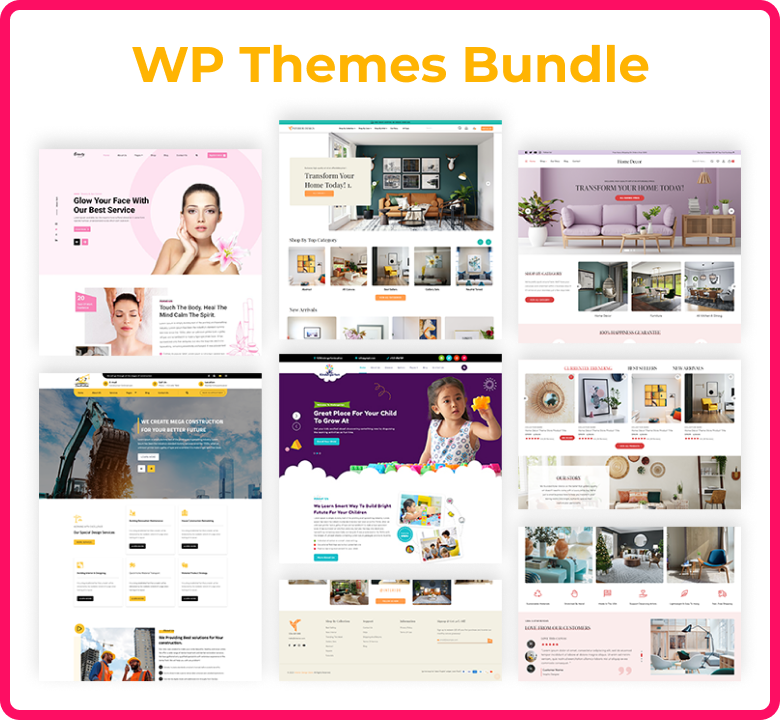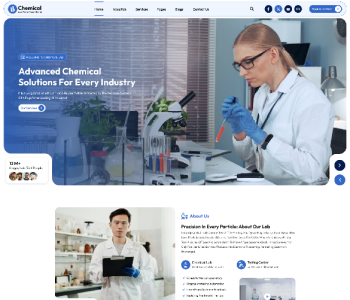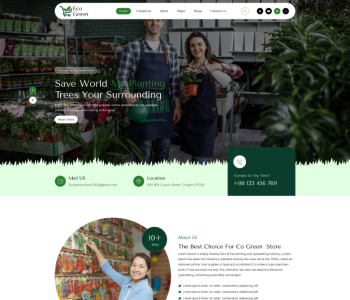Creating landing pages that are more conversion-focused and highly effective is essential for current digital marketing.Landing page plays the role of the first vision, that a potential buyer has, about your company, and because of this it is critical that the page look fantastic, while also having excellent usability. The Horizon Theme is an extremely strong solution for businesses desiring quality landing pages to effectively engage customers and drive them to purchase.
Therefore, the Horizon Theme is developed more as a conversion-oriented framework surrounding the most important aspect of user experience. One more advantage of this website is that it has uncluttered and contemporary look, which does not confuse a visitor and has clear structure. As a versatile form of site layout, the Horizon Theme is intended to be flexible; it comes with unique features and mostly prepared templates that can further be adapted to the organizational structure and branding of the business. It allows the author to guarantee that, apart from the professional appearance of every landing page, it fully conveys the desired message.
Another advantage on the use of the Horizon Theme includes; The Horizon Theme relativity, The Horizon Theme flexibility, The Horizon Theme currency, and The Horizon Theme customization. The modern user accesses the website from different devices; hence it is crucial to maintain responsiveness of the landing page across devices. The Horizon Theme is also responsive, which means that it will optimize itself to the resolution of the device of the user to enhance friendliness. This adaptability proves beneficial in retracing visitors and directing them towards the most suitable actions for instance subscribing for a newsletter or making a purchase.
However, as it can be observed the Horizon Theme is fast loading which is a major determinant of the bounce rates among the users. Those Web pages that take long to load are likely to demoralize your visitors and push them away from your site. Thus, the Horizon Theme assists businesses in delivering the loading of the landing pages in the shortest time possible to guarantee users ‘good experiences. Therefore, such factors as its speed, design, and versatility make the Horizon Theme perfect for creating landing pages that will help achieve high conversion rates in addition to aligning with the general marketing objectives of an organization.
Why Choose Horizon?
Choosing the right theme for your landing page can significantly impact your conversion rates and overall online success. The Horizon Theme stands out as a top choice for several compelling reasons.
Customizability and Flexibility
One of the most significant advantages of the Horizon Theme is its high level of customizability. With a variety of pre-built templates and customizable features, you can tailor your landing page to align perfectly with your brand's identity and messaging. Whether you need a minimalistic design or something more dynamic and interactive, Horizon provides the tools and flexibility to create a landing page that reflects your unique business needs and goals.
Mobile Responsiveness
In today's multi-device world, it's crucial for your landing page to perform well across all screen sizes. The Horizon Theme is designed to be fully responsive, ensuring that your landing page looks great and functions seamlessly on desktops, tablets, and smartphones. This mobile-friendly approach not only enhances the user experience but also helps retain visitors and reduces bounce rates, ultimately driving more conversions.
Fast Loading Times
Speed is a critical factor in keeping visitors on your page and encouraging them to take action. The Horizon Theme is optimized for fast loading times, minimizing the risk of potential customers leaving due to slow page performance. A faster, more efficient landing page keeps users engaged and improves the likelihood of conversion, making Horizon an excellent choice for businesses looking to maximize their online impact.
By choosing the Horizon Theme, you equip your landing page with the design, functionality, and performance needed to drive higher conversions and achieve your marketing objectives.
Setting Up Horizon
Setting up the Horizon Theme for your landing page is a straightforward process that ensures you get the most out of its powerful features. Here’s a step-by-step guide to get you started.
Installation and Activation
- Download the Theme: Begin by downloading the Horizon Theme package from your chosen marketplace or provider.
- Upload the Theme: In your website's dashboard, navigate to the 'Themes' section and select 'Add New.' Upload the Horizon Theme file.
- Activate the Theme: Once the upload is complete, click 'Activate' to set Horizon as your site's active theme. This will apply Horizon’s default settings and styles to your site.
Initial Configuration
- Theme Customizer: Go to the ‘Customizer’ in your dashboard to access Horizon’s settings. Here, you can adjust site-wide settings such as colors, typography, and layout preferences.
- Import Demo Content: For a quick start, you can import demo content provided with the theme. This includes pre-designed templates and sample data that showcase Horizon's features.
- Plugins and Add-ons: Horizon may come with recommended plugins to enhance functionality. Install and activate these plugins to ensure you have access to all the theme’s features.
Designing Your Landing Page
With Horizon set up, you can now focus on designing a high-impact landing page that drives conversions.
Choosing a Template
Horizon offers a range of pre-built templates tailored for various purposes. Select a template that aligns with your goals, whether it’s lead generation, product promotion, or event registration. These templates provide a solid foundation, saving you time while ensuring a professional design.
Customizing Content and Layout
- Header and Hero Section: Start by customizing the header and hero section. Add your logo, choose a compelling background image or video, and write a strong headline that captures attention.
- Content Blocks: Use Horizon’s drag-and-drop editor to arrange content blocks. These blocks can include text, images, videos, testimonials, and call-to-action buttons.
- Forms and CTAs: Place forms and call-to-action buttons strategically throughout the page. Ensure they stand out and are easy for visitors to complete. Horizon’s form builder integrates seamlessly with popular email marketing and CRM tools.
Optimization and Testing
- Mobile Responsiveness: Preview your landing page on different devices to ensure it looks great on all screen sizes. Horizon’s responsive design should automatically adjust elements, but fine-tuning might be necessary.
- Loading Speed: Optimize images and other media files to maintain fast loading times. Use performance plugins if needed to further enhance speed.
- A/B Testing: Conduct A/B testing on different versions of your landing page to determine which design elements and content perform best. Horizon’s compatibility with analytics tools makes it easy to track and analyze results.
By following these steps, you can effectively set up and design a landing page with the Horizon Theme that not only looks professional but also drives high conversion rates, helping you achieve your business objectives.
Enhancing Visual Appeal
Here are some tips for enhancing the visual appeal of your landing page using the Horizon Theme.
Consistent Branding
- Color Scheme: Choose a color scheme that aligns with your brand identity. Horizon allows you to customize the colors of various elements to maintain brand consistency.
- Typography: Select fonts that are easy to read and match your brand’s personality. Horizon offers a variety of typography options to ensure your text is both attractive and legible.
High-Quality Media
- Images and Videos: Use high-quality images and videos that resonate with your audience. Horizon supports various media formats, allowing you to create a dynamic and engaging landing page.
- Graphics and Icons: Incorporate custom graphics and icons to break up text and add visual interest. Horizon includes a library of icons and supports custom uploads.
Layout and Design
- Whitespace: Utilize whitespace effectively to create a clean, uncluttered look. This helps in highlighting key elements and improving readability.
- Visual Hierarchy: Organize content with a clear visual hierarchy. Use headings, subheadings, and contrasting elements to guide the user’s eye through the page.
User Experience and Navigation
A great user experience (UX) and intuitive navigation are vital for keeping visitors on your landing page and encouraging them to take action. Here’s how to optimize these aspects using the Horizon Theme.
Intuitive Navigation
- Simple Menu: Keep the navigation menu simple and minimal. For landing pages, a single-level menu or a sticky header with anchor links can be effective.
- Clear CTAs: Ensure call-to-action buttons are prominent and clearly labeled. Horizon allows you to customize the style and placement of CTAs to make them stand out.
Speed and Performance
- Fast Loading Times: Optimize your landing page for speed by compressing images and using performance-enhancing plugins. Horizon’s lightweight code helps ensure quick loading times.
- Lazy Loading: Implement lazy loading for images and videos to improve initial load times and keep users engaged while the page loads fully.
Mobile Optimization
- Responsive Design: Horizon’s responsive design automatically adjusts to different screen sizes, but always double-check the mobile version to ensure all elements display correctly.
- Touch-Friendly Elements: Make sure buttons and interactive elements are large enough to be easily tapped on mobile devices.
Accessibility
- Alt Text for Images: Add descriptive alt text to all images to improve accessibility for screen readers and search engines.
- Keyboard Navigation: Ensure that all interactive elements can be accessed and used via keyboard navigation.
By focusing on visual appeal and user experience, you can create a landing page with the Horizon Theme that not only looks great but also provides a seamless and enjoyable experience for your visitors, ultimately driving higher conversions and achieving your marketing goals.
SEO and Performance Optimization
Optimizing your landing page for search engines and ensuring top-notch performance are essential steps for driving traffic and enhancing user experience. Here’s how to achieve SEO and performance optimization using the Horizon Theme.
SEO Optimization
- Keyword Research: Start by identifying relevant keywords for your landing page. Use tools like Google Keyword Planner or SEMrush to find keywords with high search volume and low competition.
- On-Page SEO:
- Title Tags and Meta Descriptions: Craft compelling and keyword-rich title tags and meta descriptions. Horizon allows you to easily edit these elements to improve search engine visibility.
- Headings: Use proper heading tags (H1, H2, H3) to structure your content. Ensure that your primary keyword is included in the H1 tag.
- Content Optimization: Incorporate your target keywords naturally throughout the content.
- Alt Text for Images: Add descriptive, keyword-rich alt text to all images. This improves accessibility and helps search engines understand the content of your images.
- Internal Linking: Use internal links to other relevant pages on your website.
- URL Structure: Ensure your URLs are clean, concise, and include your primary keyword. Avoid long, complex URLs with unnecessary parameters.
- Mobile-Friendliness: Google prioritizes mobile-friendly websites in search results. Horizon’s responsive design ensures that your landing page looks great on all devices, which can positively impact your SEO.
Performance Optimization
- Fast Loading Times:
- Image Optimization: Compress images using tools like TinyPNG or JPEGoptim to reduce file sizes without compromising quality. Horizon’s built-in features support optimized image handling.
- Minify CSS and JavaScript: Use plugins or tools to minify CSS and JavaScript files, reducing their size and improving load times.
- Browser Caching: Enable browser caching to store static files locally on users’ devices, reducing load times for returning visitors.
- Content Delivery Network (CDN): Use a CDN to deliver your content from servers closer to your users, speeding up load times globally.
- Lazy Loading: Implement lazy loading for images and videos so that they only load as they come into the user’s viewport.
- Reduce HTTP Requests: Limit the number of HTTP requests by combining CSS and JavaScript files, and only load essential scripts and styles.
- Optimize Hosting: Choose a reliable hosting provider with fast server response times. Consider using a managed hosting service optimized for WordPress if you’re using the Horizon Theme on a WordPress site.
- Monitor Performance: Regularly monitor your landing page’s performance using tools like Google PageSpeed Insights, GTmetrix, or Pingdom. These tools provide actionable insights and suggestions for further optimization.
By focusing on both SEO and performance optimization, you can ensure that your landing page built with the Horizon Theme not only attracts more visitors through improved search engine rankings but also provides a fast and seamless experience that keeps users engaged and encourages conversions.
Examples and Inspirations
Looking at examples and drawing inspiration from successful landing pages can help you understand what works and how you can apply similar strategies using the Horizon Theme. Here are some noteworthy examples and key takeaways to consider.
Example 1: Dropbox
Key Features:
- Clean and Simple Design: Dropbox uses a minimalist design with plenty of whitespace, making the content easy to read and navigate.
- Clear Value Proposition: The headline clearly states what Dropbox offers and how it benefits users.
- Strong Call-to-Action (CTA): The CTA button is prominently displayed and invites users to "Sign up for free," making it clear and compelling.
Inspiration for Horizon:
- Use a clean layout with ample whitespace to create a professional look.
- Craft a clear and concise value proposition for your headline.
- Place a prominent, action-oriented CTA button to drive conversions.
Example 2: Airbnb
Key Features:
- High-Quality Imagery: Airbnb uses captivating, high-quality images to showcase destinations and experiences.
- Personalized Content: The landing page highlights personalized recommendations based on the user's location or browsing history.
- Trust Elements: Testimonials and ratings from previous users add credibility and build trust.
Inspiration for Horizon:
- Incorporate personalized elements to make the page more relevant to each visitor.
- Add testimonials and user reviews to build trust and encourage conversions.
Example 3: HubSpot
Key Features:
- Engaging Headline and Subheadline: HubSpot's landing page features an engaging headline and subheadline that immediately communicate the benefits of their offering.
- Lead Capture Form: The form is placed above the fold, making it easy for visitors to sign up without scrolling.
- Bullet Points: Key features and benefits are highlighted using bullet points, making the information easy to scan.
Inspiration for Horizon:
- Write engaging headlines and subheadlines that capture attention and communicate value.
- Place lead capture forms in prominent locations to make it easy for visitors to convert.
- Use bullet points to highlight key benefits and features, ensuring the content is easy to digest.
By studying these examples and integrating similar elements into your Horizon-themed landing page, you can create a visually appealing and highly effective landing page that drives conversions and achieves your marketing goals.
Conclusion
Building an eye-catching landing page is crucial for turning visitors to clients and ensuring the firm’s success in the contested online environment. In our opinion, the Horizon Theme allows creating clear, beautiful, and highly efficient landing pages based on a very effective platform. Among sites’ general design aspects, it is vital to underline the consistency of branding, quality of media, and the layout of the page to make the website visually appealing. This optimization guaranteed that all visitors are able to find value by easily locating the things they want and perform intended actions. The additional usage of SEO and performance optimization procedures will bring more visitors, and smooth customer experience will increase the conversion rates even more. Using successful case, you can learn how to increase the efficiency of your landing page by realizing some recommendations. Using the Horizon Theme, you get enough elements that you will be able to build a beautiful, converting, and qualifying landing page for your business.