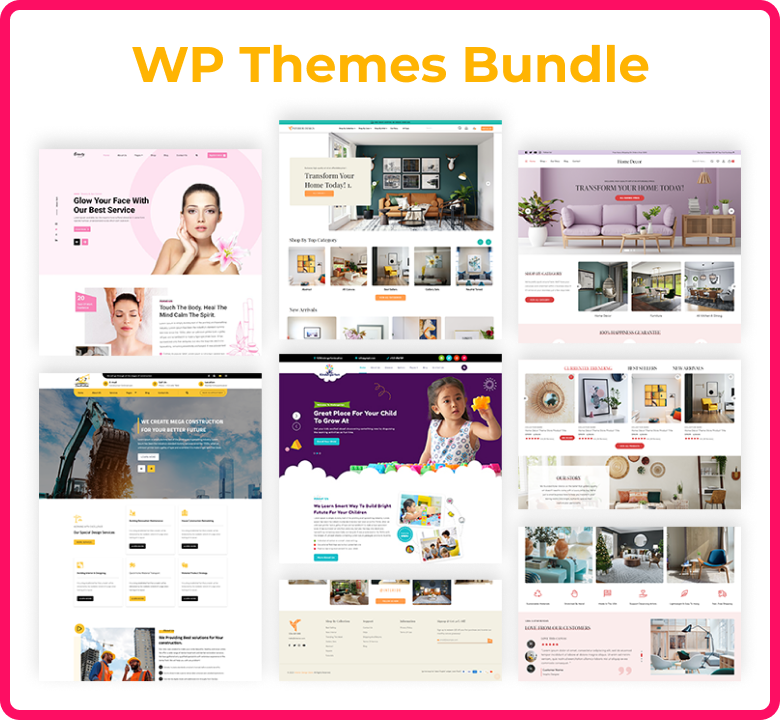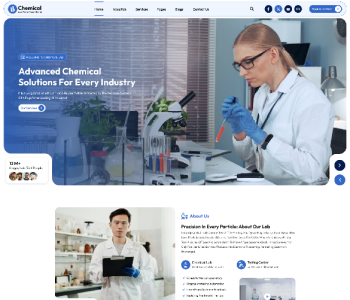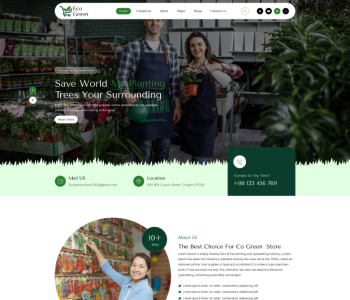Building a store on the net does not necessarily have to be costly, especially when there are free WordPress themes for e-commerce available. All of these themes offer an affordable proposition for the new and small businesses that do not want to burn a significant amount of capital to design a professional website. Thanks to numerous settings that can be adjusted for free, WordPress themes help you create a good and effective online shop with no limitations.
Another perhaps one of the greatest benefits that come with free e-commerce WordPress themes is that of the ease. Most of the themes for novices are created as simple as possible, with easy navigation, simple editors, and template-based layouts. This means that you can create your online store in a short time even if you do not understand coding. Also, many of these themes are selected according to performance and mobile responsiveness for a better appearance of your store on any devices.
The last advantage is the availability of numerous developers and other users that can help in case of some issues. Trial versions come with the great amount of documentation and, usually, the developer provides a forum where users can get answers to frequently asked questions or turn to fellow users with the problem. Ironically, the community format makes it less complicated to shave off bugs and to position your store in line with your brand image.
All in all, there are many free e-commerce WordPress themes, which brings us to our final decision: free e-commerce WordPress themes are perfect, if you need a functional and cheap way to open your internet store. As easy to use as they are versatile, customizable, and backed by a devoted audience, you can build a high-quality affordable web presence.
Benefits of Using Free E-commerce Themes :
Using free e-commerce themes for your online store offers several significant benefits, especially for those looking to start a business on a budget. Here’s a closer look at some of these advantages:
- Cost-Effective Solution: The most obvious benefit of using free e-commerce themes is the cost savings. You can create a fully functional online store without spending money on premium themes or custom web design services. This is particularly helpful for small businesses or startups with limited budgets.
- Ease of Use: Free e-commerce themes are designed to be user-friendly, often requiring little to no technical expertise. Many come with drag-and-drop builders, pre-designed templates, and intuitive customization options that allow you to set up your store quickly and efficiently. This ease of use makes it accessible for anyone, regardless of their level of technical knowledge.
- Customization and Flexibility: Despite being free, many of these themes offer a range of customization options. You can tailor the design, layout, and features to match your brand and business needs. This flexibility allows you to create a unique and professional-looking online store that reflects your identity.
- Community Support and Resources: Free themes benefit from a large user base and an active community of developers and users. This means you can access extensive documentation, forums, and tutorials to help you get the most out of your theme. If you encounter any issues or have questions, the community-driven support can be invaluable.
- Regular Updates: Many free themes are regularly updated by their developers to ensure compatibility with the latest versions of WordPress and to address any security vulnerabilities.
- Mobile Responsiveness: In today’s mobile-driven world, having a mobile-friendly website is crucial. Many free e-commerce themes are designed with responsive layouts, ensuring that your store looks great and functions well on any device, from desktops to smartphones.
Top 15 free e-commerce WordPress themes :
- Elementor Hello + Theme Builder
Elementor Hello is a minimalistic theme designed to work seamlessly with the Elementor page builder. It offers a clean, lightweight foundation perfect for building custom e-commerce sites.
Key Features:
- Lightweight and Fast: The theme is highly optimized for speed, ensuring fast loading times.
- Customization Flexibility: Works perfectly with Elementor’s drag-and-drop interface, allowing complete customization.
- WooCommerce Compatibility: Ideal for building custom WooCommerce stores with Elementor’s tools.
- GeneratePress
GeneratePress is a versatile and lightweight theme that focuses on performance and accessibility. It's popular among those who want a fast-loading e-commerce site.
Key Features:
- Performance-Oriented: Minimalistic codebase for faster loading times.
- Customization Options: Extensive customization via the WordPress Customizer without needing to touch any code.
- WooCommerce Integration: Offers seamless WooCommerce compatibility with built-in options to tweak your store.
- Neve
Neve is a fast, lightweight theme with a focus on simplicity and performance. It's designed to work well with page builders like Elementor and Gutenberg.
Key Features:
- Mobile-First Design: Fully responsive and optimized for mobile devices.
- One-Click Import: Pre-built demos for easy setup, including e-commerce layouts.
- WooCommerce Booster: Additional features and customization options specifically for WooCommerce.
- Jupiter X
Jupiter X is a powerful theme that offers a combination of flexibility and design capabilities. It’s designed for those who want to create unique e-commerce stores.
Key Features:
- Elementor Compatibility: Full integration with Elementor for advanced customization.
- Custom Header/Footer: Easily build custom headers and footers for your store.
- Woostify
Woostify is a lightweight and fast-loading theme built specifically for WooCommerce. It’s designed to boost your online store’s performance.
Key Features:
- Built for WooCommerce: Includes multiple WooCommerce features like Ajax search, product swatches, and more.
- Highly Customizable: Customize every aspect of your store without slowing it down.
- SEO Optimized: Designed with SEO best practices in mind to help your store rank better.
- Shoptimizer
Shoptimizer is a theme focused on performance and conversions. It’s designed to create fast, high-converting e-commerce sites.
Key Features:
- Speed Optimized: Highly optimized for fast loading times.
- Conversion-Focused Features: Includes features like trust badges, fast checkout, and product urgency notices.
- Mobile-Friendly: Fully responsive and optimized for mobile shopping.
- Astra
Astra is a popular multipurpose theme known for its speed and flexibility. It's widely used for e-commerce sites due to its seamless WooCommerce integration.
Key Features:
- Lightweight Design: Loads in under half a second, thanks to its optimized code.
- Customizable Layouts: Offers extensive customization options without requiring any coding.
- WooCommerce Addons: Includes WooCommerce-specific features like grid settings, infinite scroll, and quick view.
- Airi
Airi is a modern and flexible theme with a focus on clean design and ease of use. It’s ideal for startups and small businesses looking to create an online store.
Key Features:
- Elementor Support: Fully compatible with Elementor for easy page building.
- WooCommerce Integration: Comes with pre-designed WooCommerce pages for quick setup.
- Multiple Demos: Offers various demo sites, including e-commerce, to get started quickly.
- Phlox
Phlox is a feature-rich theme that offers a variety of design options. It’s highly flexible, making it suitable for a range of e-commerce sites.
Key Features:
- Visual Page Builder: Integrated with Elementor for drag-and-drop page building.
- Advanced Typography: Extensive typography options to match your brand’s style.
- WooCommerce Widgets: Custom widgets designed to enhance WooCommerce functionality.
- OceanWP
OceanWP is a versatile and highly customizable theme that works well with e-commerce sites. It's known for its flexibility and extensive features.
Key Features:
- Responsive Design: Fully responsive and optimized for mobile devices.
- Deep WooCommerce Integration: Comes with WooCommerce-specific settings and features.
- Pre-built Demos: Offers one-click demo import, including e-commerce templates.
- Rey
Rey is a stylish and modern theme with a strong focus on design and aesthetics. It’s perfect for fashion and lifestyle stores.
Key Features:
- Elementor-Based: Built to work seamlessly with Elementor for custom design.
- Product Pages: Beautifully designed product pages with extensive customization options.
- Performance Optimization: Lightweight and optimized for speed without sacrificing design quality.
- Merchandiser
Merchandiser is a simple and minimalist theme designed for WooCommerce. It’s perfect for those who want a straightforward, clean online store.
Key Features:
- Minimalist Design: Focuses on simplicity and user experience.
- Quick Setup: Easy to set up with WooCommerce, even for beginners.
- Customization Options: Allows for basic customization to fit your brand’s needs.
- Aurum
Aurum is a clean and minimalist theme designed for high-end and luxury e-commerce stores. It's ideal for showcasing products elegantly.
Key Features:
- Elegant Design: Clean and minimal design, perfect for luxury products.
- WooCommerce Support: Comes with various WooCommerce features like product carousel and custom product pages.
- North
North is a sophisticated and feature-rich theme designed for WooCommerce. It’s ideal for businesses that want to create a modern and professional online store.
Key Features:
- Modern Design: Sleek and professional design tailored for e-commerce.
- Multiple Layouts: Offers various layouts and styles for product pages.
- Advanced Features: Includes features like Wishlist integration, quick view, and custom checkout.
- Kalium
Kalium is a creative theme with a strong focus on design and typography. It's perfect for creative professionals and agencies looking to sell products online.
Key Features:
- Visual Composer Integration: Comes with Visual Composer for easy page building.
- Creative Demos: Offers several pre-built demos with creative designs.
- WooCommerce Compatibility: Fully compatible with WooCommerce, with advanced shop features.
These themes offer a range of features and design options, making it easier for you to find the perfect one for your e-commerce needs. Whether you’re looking for speed, customization, or a unique design, these themes provide solid foundations to build your online store.
Getting started with free e-commerce themes:
Getting started with free e-commerce themes is a straightforward process that allows you to set up a functional online store without spending money on premium themes. Here’s a step-by-step guide to help you get started:
- Choosing the Right Theme
The first step is to choose a free e-commerce theme that suits your business needs and aesthetic preferences. When selecting a theme, consider factors such as design, customization options, compatibility with WooCommerce (the most popular e-commerce plugin for WordPress), and mobile responsiveness. Popular themes like Astra, OceanWP, and GeneratePress are known for their flexibility and performance, making them excellent choices for beginners.
- Installing the Theme
Once you’ve chosen a theme, you can easily install it directly from your WordPress dashboard:
- Login to your WordPress admin panel.
- Go to Appearance > Themes > Add New.
- Search for your chosen theme by name.
- Click Install and then Activate once the installation is complete.
This will apply the theme to your website, giving you a new look and feel.
- Installing and Configuring WooCommerce
To transform your WordPress site into an online store, you’ll need to install the WooCommerce plugin:
- Go to Plugins > Add New and search for WooCommerce.
- Click Install Now and then Activate.
WooCommerce will guide you through a setup wizard where you can configure your store settings, such as currency, payment gateways, and shipping options. This is a crucial step as it sets the foundation for your store's functionality.
- Customizing Your Theme
Most free e-commerce themes come with various customization options that allow you to tailor the design to your brand:
- Go to Appearance > Customize to access the WordPress Customizer.
- Here, you can modify aspects such as the site identity, colors, typography, header and footer layouts, and more.
- Many themes also offer additional WooCommerce-specific settings, such as product page layouts, shop layouts, and checkout styles.
If you’re using a page builder like Elementor, you can create custom pages and layouts by simply dragging and dropping elements.
- Adding Products
With WooCommerce set up, you can start adding products to your store:
- Go to Products > Add New.
- Enter the product title, description, price, and any other relevant details such as categories, tags, and product images.
- You can also configure additional settings, such as inventory, shipping, and product variations.
- Optimizing for Mobile
Ensure that your store is fully responsive and looks great on mobile devices. Most free e-commerce themes are mobile-friendly out of the box, but you should still test your site on various devices and screen sizes:
- Use the WordPress Customizer to preview your site on mobile and tablet views.
- Launching Your Store
Once your theme is customized, products are added, and your site is optimized for mobile, you’re ready to launch your store:
- Double-check all settings, test your checkout process, and ensure that everything is working smoothly.
- Promote your store via social media, email marketing, and other channels to start attracting customers.
- Ongoing Maintenance
After launching, it's important to keep your store updated and secure:
- Regularly update your theme, plugins, and WordPress itself to the latest versions.
- Monitor your store’s performance and make adjustments as needed.
- Backup your site regularly to prevent data loss.
By following these steps, you can successfully get started with a free e-commerce theme and launch a professional-looking online store with minimal upfront costs.
Conclusion :
In conclusion, launching and running a successful e-commerce store on a budget is entirely achievable with the right strategies and tools. By selecting a free, versatile WordPress theme, leveraging cost-effective plugins, and focusing on key areas like content marketing, mobile optimization, and customer service, you can create a professional and competitive online store without significant financial investment. With careful planning and resourcefulness, you can build a thriving e-commerce business that meets your goals and grows over time.