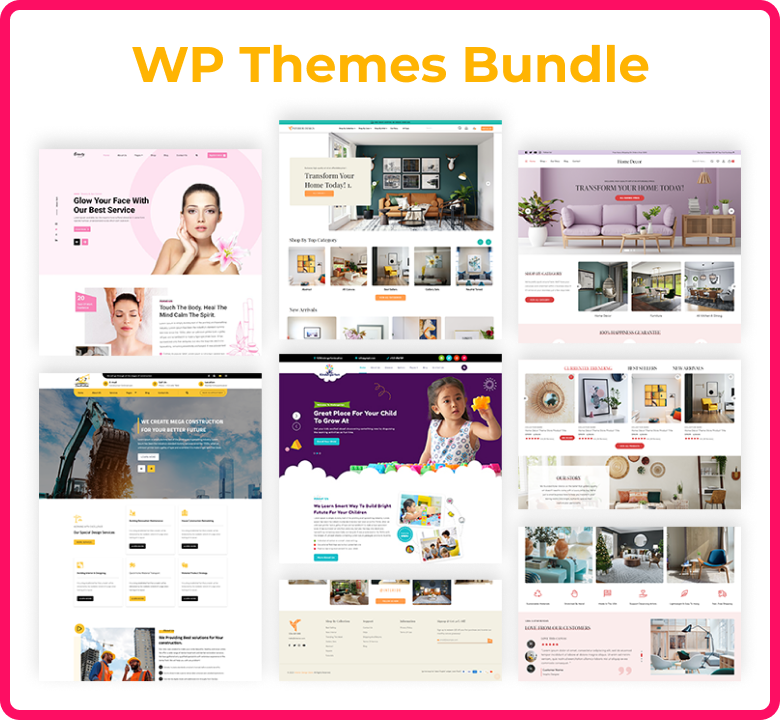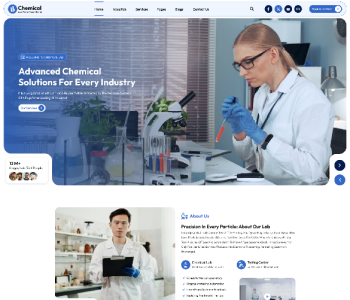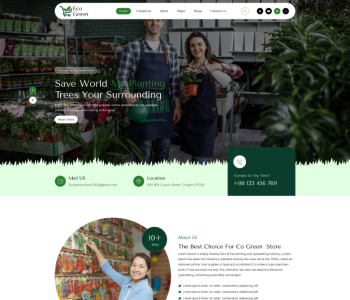Introduction:
Making sure your website looks fantastic on PCs, tablets and smartphones, the Building theme is a completely responsive layout that fits all screen sizes and devices. You don't need to know how to code to customise your website due to the robust dragging and dropping page builder, which makes it simple to create original and eye-catching pages. The theme also has advanced capabilities like customisable contact forms, Google Maps integration, complex typography, and social networking integration, all of which are intended to help you draw into and interact with your target audience.
How to Start a Website for Construction:
- Install and turn on the free responsive theme:
The responsive theme is a lightning-fast, highly flexible, and responsive WordPress template with over 40 paid and free designs designed for a wide range of business categories. Because Elementor and Gutenberg were used in their building, the resulting templates are easily editable and customisable. You will not be concerned about starting from scratch when using the responsive theme. Download and install the theme, import a ready-made site demo, make content edits, and publish! The website offers a free copy of the template. As an alternative, users can get it from WordPress.org.
- Once the theme has been downloaded, open your WordPress Dashboard and select Appearance > Themes > Add New.
- Upload the zip file holding the theme that you downloaded.
- Install and turn on a theme that is responsive.
- Get the Responsive Starter Template Plugin installed:
You can import more than forty site demos from the responsive theme with a single mouse click. You must set up and activate the predefined website exporter plugin before you can import these templates. The WordPress repository is where you may get a complimentary copy. Similar to other WordPress plugins, this one can be installed.
- Following the plugin's zip file download:
- Access your WordPress dashboard by logging in.
- Go to Add New from Plugins.
- Download the plugin zip file you've just downloaded.
- After installing, toggle on the plugin.
- Import the Construction Demo Template:
You may import the free Construction WordPress theme with just a few clicks. It has all the features needed to support the growing needs of your construction company. You may import the pre-designed pages, such as the About page and homepage, to save the trouble of starting from scratch.
This construction theme's contact form is ideal for boosting email questions. A distinct Services section allows you to provide a short overview of the services you provide. Navigate to Responsive > Ready Websites in your WordPress admin to import the Building theme. Click preview after choosing the free construction-ready website template.
The preview page offers you two choices. Either one template or the entire website can be transferred. For your website, users can mix and match styles. Select one template's "Home page" and another template's "About page." To begin importing the construction design, select Import Site. Select the Launch website button to visit the newly developed website after the import is finished.
- How Can You Edit Your Building Website's Homepage:
Go to Appearance > Customise on the dashboard of your WordPress site. Additionally, users can click the customise icon located at the top of your webpage. There are a lot of options here to alter the theme's settings. Select the homepage setting in the customizer to make changes to your homepage.
This is where you select what appears on your website's home page. A fixed or static page and posts in reverse order of chronology (like in a typical blog) are two options. You have to first create two pages in order to put up a static homepage. One will serve as your homepage and the other as the location for your entries.
It is also an option to show a customised home page. Just select the "custom front page" option located at the bottom of the page to do that. Following that, you're going to be able to customise your home page using an additional option:
- Homepage: Select whether to make the Hero Area active or inactive. Add a CTA button and change the title and subheadline. Additionally, you can alter the highlighted content area's content and insert a picture of your choosing.
- About Section: Select whether to show or hide this section, then customise the call to action.
- Feature Section: Click to activate and deactivate this section. Select which pages and articles should be shown in the featured area.
- Testimonial Section: To improve the rate of conversion, include a testimonial section.
- How Can You Utilise Elementor to Edit Your Construction Website:
To edit the building website using the Elementor drag-and-drop page builder, follow the instructions below. Click Visit Website on your Construction WordPress Theme. Clicking on Edit with Elementor at the top of your website shortly after it has opened. There are a lot of options here to modify the content and appearance of your page. There are two blocks on the Elementor editing page that look a lot like Customizer. The Elements (1) and Global (2) tabs are located on the left, where you can modify the global settings and select which content modules to add and modify.
To update a particular content section, click on it. It will have a small blue frame around it. It indicates that the part is currently functional. To view the options, hover over every subsection. Click Update after you've finished making the necessary changes. Your construction site has been successfully up and running.
What makes a good construction theme:
Look for a Construction WordPress Theme that has a portfolio feature and lets you create custom image galleries if you are selecting one for your construction company. Make sure it connects with any well-known gallery and portfolio plugins if it prohibits this. For local businesses and contractors, a Google Map connection, a functional contact form, and a "hire me" form are important. Because merchants and contractors can get very busy extremely quickly, choose a theme that is simple to set up and offers a tonne of customisable choices without any difficulties.
Why select a theme in the first place:
Regardless of what sector of the building industry you operate in, an eye-catching theme will attract attention to your offerings. This theme is also highly adaptable. One may be utilised, for instance, on the website of an architect just as rapidly as it would be displayed on the website of a larger Construction WordPress Theme.
These themes will also be helpful to you when you work alone as a handyman or freelance building contractor. In addition, they'll let you market your services in an attractive way. Let's think about the ideal theme for experts in the construction industry for a moment. Therefore, you will discover the Construction WordPress theme for building businesses.
Why choose the WordPress theme for construction businesses:
A website that highlights the wide range of services you provide and persuades potential customers that you have the expertise to live up to their expectations is essential if you want to grow your construction company's clientele.
Using the Construction WordPress Theme is one of the most basic ways to make a stunning website. Using WordPress to create an architectural website is more than simply a blogging platform. No matter what field your firm is in, you can develop an outstanding company website with it because it is free, simple to use, and has a variety of themes and plugins. Thus, a fantastic WordPress theme and template for a construction company.
Because VisualModo was designed with the construction industry in mind, it's a fantastic template for building the best construction websites. Choose one of the three provided home pages to work from as your starting point. VisualModo is fully responsive and offers header options for both desktop and mobile devices.
Its extensive customisation possibilities will enable you to rapidly complete the development of your WordPress construction site. It is rich in features and completely customisable for your WordPress building site. It's easy to showcase previous accomplishments thanks to the elegant styles of the portfolio and image galleries. Utilise parallax effects and video backgrounds for a modern design.
Construction WordPress Theme:
The versatile and friendly-to-beginners WordPress construction theme Construction Hub is most appropriate for architecture and construction engineering firms. It includes footer widgets, a custom header, and a custom menu. Grid designs and RTL support for the left and right sidebars are included.
A responsive WordPress design for building and architectural projects is called Construction Map. It has many sophisticated features that allow you to customise the look of the theme. It only takes a few clicks to completely alter the look and feel of your website. There are threaded feedback, a gallery portfolio, and weblog sections. Using this doesn't require knowledge of coding.
A WordPress theme that only requires three mouse clicks to establish a website is called a responsive theme. With an impressive GTMetrix score of 100, it expedites the loading time of your internet presence.
Using the finest semantic principles in mind, the subject matter is optimised for search engine optimisation. It's also quite easy to use; all it takes is one click to import the overall concept and build the website anyone wants. A fully customisable theme, a responsive theme, gives users a wide range of customizer choices to modify their designs, loading, colours, and typographies.
Translation Ready: The responsive template has integrated multilingual support and has been translated into 45 more languages. More than 100 already-prepared startup templates are included with the Responsive Startup Templates plugin, allowing you to easily and swiftly establish your website.
A smart and contemporary WordPress construction theme is called Construction Business. It has complex typography and an infinite colour scheme. It relies on the Bootstrap framework. Grid designs, configurable headings, and support for RTL languages are available.
RenoWise is a modern WordPress theme for construction that offers an infinite colour palette, over 900 fonts, and over 20 icon sets. Every single page has a different parameter, which you can adjust. The theme is adaptable, flexible, and translation-ready.
You may use the WordPress theme Compactor for building roads. Many options are included, such as advanced theme settings, an infinite colour scheme, and effectively designed typography. This theme comes with a good quantity of shortcodes. The subject matter is properly documented and optimised for Google and other search engines.
Conclusion:
Creating striking-looking sites is a breeze with the Building theme for WordPress, as it is a responsive theme that works with all screen sizes and devices. It has sophisticated functions, including social networking connections, Google Maps integration, customisable contact forms, and intricate typography. Here's a way to launch a construction website:
- Download the free responsive template and activate it.
- Install the plugin for responsive starter templates.
- Bring in the template for the construction demo.
- Open your WordPress admin and navigate to Responsive > Ready websites.
- To select the free construction-ready design for your website, click preview.
- Import the design after choosing the "Homepage" and "About page" templates.
- Press the "Launch website" button to take them to the recently created website.