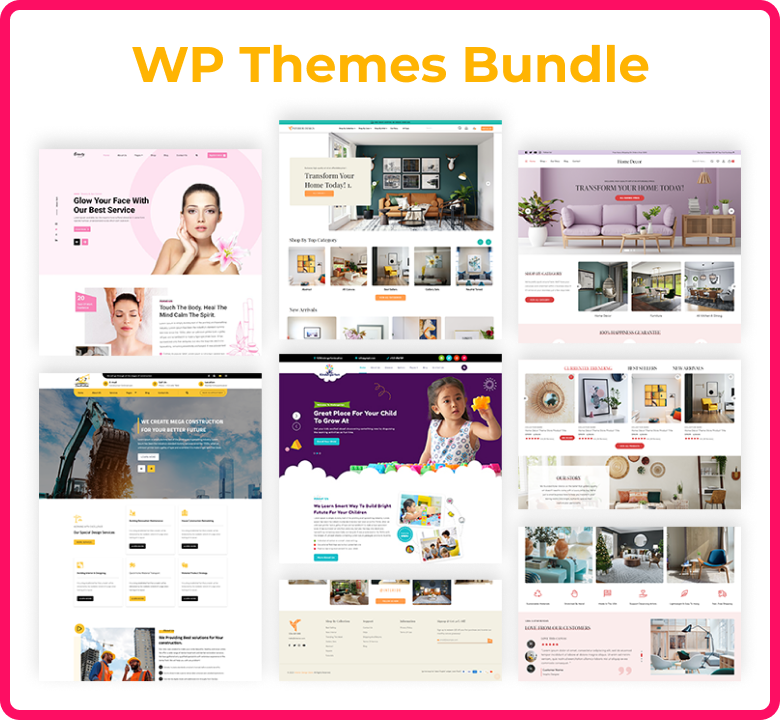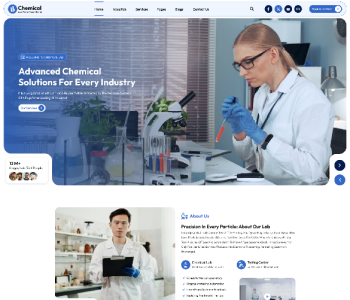Website security is a fundamental aspect of building a reliable and successful online presence. With cyberattacks growing more frequent and sophisticated, websites of all sizes face potential threats. Many beginners mistakenly believe that only large corporations are at risk of data breaches or hacking attempts. In truth, small business websites, personal blogs, and portfolio sites often become prime targets because they lack proper protection.
A secure website helps safeguard sensitive data, ensures consistent functionality, and strengthens credibility with both users and search engines. Security lapses can lead to data theft, financial loss, or lasting reputational harm. Fortunately, even without advanced technical knowledge, website owners can establish solid protection by understanding vulnerabilities and implementing best practices.
This guide provides beginners with practical steps to secure their websites from potential threats. It highlights essential measures, explains their importance, and offers actionable tips for building a safe and trustworthy online space, something as vital as choosing premium WordPress themes that enhance both performance and credibility.
Why Is Website Security Important?
Website security plays a critical role in protecting both the website owner and the users who interact with the platform. A secure website ensures that sensitive information remains confidential, site functionality stays intact, and reputation is preserved.
Key reasons website security matters include:
- Protection of User Data: User information such as names, passwords, email addresses, and payment details must remain confidential. Security failures can expose personal data to unauthorised parties, which may result in identity theft or financial harm.
- Preservation of Brand Reputation: Visitors trust websites that demonstrate safety and reliability. A hacked site can display malicious content or redirect users to harmful pages. Even a single incident can damage credibility and weaken customer confidence.
- Prevention of Financial Loss: Cyberattacks often lead to costly repairs, legal liabilities, and lost business opportunities. E-commerce websites risk fraudulent transactions and chargebacks if they do not implement strong protection.
- Website Uptime and Performance: Malware or server attacks can cause downtime, disrupt services, and degrade performance. Reliable security measures support continuous and stable user access.
- SEO and Search Engine Trust: Search engines like Google penalise insecure or compromised websites. A hacked site may lose search rankings or be flagged with warnings that discourage users from entering.
- Compliance with Regulations: Many regions enforce legal requirements for data protection, particularly when handling customer information. Compliance protects organisations from fines and legal disputes.
Website security ultimately strengthens trust, enhances usability, and ensures that online operations remain safe and resilient. It represents a proactive investment rather than a reactive expense. This is why this blog will help you on “How to Make a Website Secure” with easy and simple steps to follow.
How to Make a Website Secure? Best Practices
Securing a website is crucial because vulnerabilities can lead to data breaches, defacement, malware infection, or even the complete compromise of your server. Website security is multi-layered, covering server, software, application, and user aspects. Here are some of the common practices on “How to Make a Website Secure”:
Regularly Back Up Your Website: Regular website backups are one of the most important security measures you can implement. Backups act as your safety net against a wide range of issues, from cyberattacks to server failures or accidental data deletion. In the event your website gets hacked, infected with malware, or experiences a technical failure, a recent and clean backup allows you to restore your site to its original state quickly and efficiently.
Without a backup, you risk losing crucial data such as blog posts, customer details, or eCommerce transaction losses that can be difficult or impossible to recover. Backups not only safeguard against malicious attacks but also protect against non-malicious incidents like:
- Human error (accidentally deleting files or database entries)
- Server malfunctions or hardware failures
- Corrupted files due to plugin conflicts or faulty updates
To ensure maximum security, schedule automatic backups daily or weekly, depending on how often your website content changes. Store these backups in multiple locations for instance, on your hosting server, a cloud service like Google Drive or Dropbox, or even offline on an external device. Also, periodically test your backups to verify they can be restored properly.
A reliable backup plugin such as UpdraftPlus, BackupBuddy, or Jetpack Backup can automate this entire process, ensuring your site is always recoverable no matter what happens.
Use SSL/TLS Encryption: Using SSL/TLS encryption is a mandatory and foundational step for website security. SSL (Secure Sockets Layer) and its successor, TLS (Transport Layer Security), protect the communication between your website’s server and visitors’ browsers. This means that sensitive data such as login credentials, personal information, or payment details is encrypted and unreadable to anyone attempting to intercept it.
When a site uses SSL/TLS, it operates under HTTPS (instead of HTTP), signaling that the connection is secure. Visitors can recognize this by the padlock icon in the browser’s address bar. Beyond protecting data, HTTPS also boosts SEO performance, as search engines like Google prioritize secure websites in their rankings.
SSL certificates can often be obtained for free through Let’s Encrypt or included as part of your hosting plan. Once installed, configure your WordPress settings and .htaccess file (or use a plugin like Really Simple SSL) to automatically redirect all traffic from HTTP to HTTPS.
In short, SSL/TLS encryption ensures data confidentiality, integrity, and authenticity, building trust with your users and safeguarding every interaction on your website.
Use SFTP Instead of FTP: When managing your website files, always use SFTP (Secure File Transfer Protocol) instead of traditional FTP. While FTP is a simple way to upload or download files between your computer and your web server, it transmits data, including your username and password, in plain text. This makes it easy for hackers to intercept and misuse your credentials.
SFTP, on the other hand, adds a crucial layer of security by encrypting both the commands and the data being transferred. This encryption ensures that even if someone intercepts your connection, they won’t be able to read or manipulate your files.
Here’s why SFTP is far superior to FTP:
- Encrypted file transfers: Prevents data and credentials from being exposed to hackers.
- Data integrity: Ensures that files aren’t altered during transmission.
- Stronger authentication: Uses SSH keys for secure access rather than just passwords.
- Safer management: Protects sensitive website files, themes, and plugins during updates or changes.
When connecting to your hosting server, make sure your FTP client (like FileZilla, WinSCP, or Cyberduck) is configured for SFTP mode, not FTP. Avoid transferring files over unencrypted connections, especially when updating critical site elements.
By using SFTP, you minimize risks associated with file management and ensure that every data transfer between your local machine and the server remains private and tamper-proof.
to automatically redirect all traffic from HTTP to HTTPS.
In short, SSL/TLS encryption ensures data confidentiality, integrity, and authenticity, building trust with your users and safeguarding every interaction on your website.
Remove Unused Applications: Removing unused applications, plugins, or scripts is an essential part of maintaining website security and performance. Each extra component adds potential vulnerabilities that attackers can exploit, making your site more susceptible to breaches. Unused applications not only slow down your site but also create unnecessary risks. Regularly auditing your website and uninstalling what you don’t use helps keep it lean, secure, and efficient. This practice is just as important as choosing the best SEO plugin for WordPress ensuring your site remains both optimized and protected.
Keep Changing the Passwords: Regularly changing passwords is a smart and proactive security practice that helps protect your website from unauthorised access. By prioritising strong, unique passwords and MFA, you create a significantly more secure environment than relying on a forced rotation policy alone. Promote the use of password manager tools, which can generate and store long, complex, and unique passwords for every account, eliminating the need for users to remember them.
Install and Set Up Firewall Application Software: Installing and configuring firewall application software, especially a web application firewall (WAF), is one of the strongest defences you can add to your website. It acts as a shield between your website and malicious traffic. Unlike traditional network firewalls that inspect traffic at the network and transport layers, a WAF specifically protects the web application layer by inspecting and filtering HTTPS traffic.
Scan Website Files for Malware: Securing a website by scanning its files for malware is a crucial step. You can approach this using automated tools or by performing manual checks. Scanning website files for malware is an essential security practice that helps detect and remove malicious code before it causes serious damage. Even if you've implemented strong protection, threats can still slip through. This step acts as a continuous health check for your website.
Run Software Updates: Run Software Updates: Keeping your software up to date is one of the most vital steps in maintaining website security. Many cyberattacks occur not because hackers find new weaknesses, but because websites continue using outdated software with known vulnerabilities. Regular updates patch these flaws and significantly reduce the risk of exploitation. Just as making a website mobile-friendly improves user experience and accessibility, consistently running software updates strengthens your website’s foundation, ensuring both performance and protection remain at their best.
Restrict Web Access for Unauthorised Users: Restricting web access for unauthorised users is a powerful security measure that helps ensure only trusted people can access sensitive parts of your website or server. This is key to preventing intrusion, data theft, file tampering, and admin-level exploitation. The more limits you place on access, the fewer opportunities attackers have to break in.
- Securing access control is one of the most effective and long-lasting forms of website protection.
Best WordPress Security Plugins to Keep Your Website Safe
Securing your WordPress website goes beyond manual practices; it also involves using reliable security plugins that automate protection, monitor threats, and block malicious activities in real time. These plugins help ensure your website remains safe, fast, and trustworthy. Below are some of the most effective WordPress security plugins every website owner should consider:
1. Wordfence Security

Wordfence Security is one of the most trusted and comprehensive security plugins designed to protect WordPress websites from common WordPress issues such as malware infections, brute-force attacks, and unauthorized logins. It features an advanced endpoint firewall and a powerful malware scanner that work together to detect and block malicious activity before it can compromise your site.
Beyond its core protection features, Wordfence also offers real-time IP blacklisting, login attempt limits, and automatic scanning of core files, themes, and plugins for suspicious code or vulnerabilities. Its user-friendly dashboard provides a detailed view of your site’s overall security health, making it a top choice for both beginners and experienced WordPress users.
2. Sucuri Security

Sucuri Security is a comprehensive website security suite offering monitoring, malware removal, and performance optimization. It’s designed to handle all types of threats from DDoS attacks to website defacement. The plugin constantly monitors your site for file integrity, malware signatures, and blacklist status while providing detailed security activity logs for easy tracking.
One of its key strengths is its cloud-based firewall (WAF), which filters malicious traffic and prevents hackers from exploiting vulnerabilities before they even reach your hosting server. Sucuri also enhances website performance through its content delivery network (CDN), making your site not only secure but faster.
3. Defender Security

4. Jetpack Security
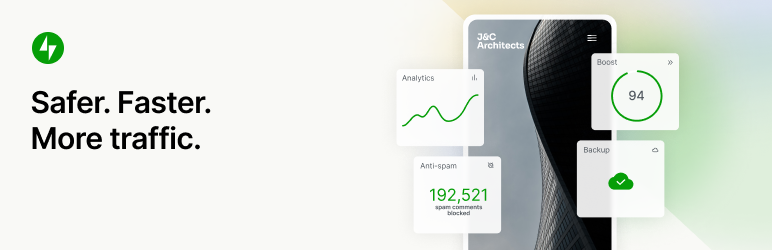
Jetpack Security, developed by Automattic (the company behind WordPress.com), is a comprehensive security solution that combines protection, backup, and performance features in one powerful package. The jetpack plugin in WordPress offers real-time malware scanning, automated daily backups, and robust defense against brute-force login attempts.
It also includes an activity log that tracks every change on your site, making it easy to detect suspicious actions or errors. Additionally, Jetpack blocks spam effectively and sends downtime alerts if your site goes offline. With its simple setup and dependable cloud-based infrastructure, Jetpack is an excellent choice for beginners who want an all-in-one security solution that’s both easy to manage and highly effective.
5. All-in-One Security & Firewall
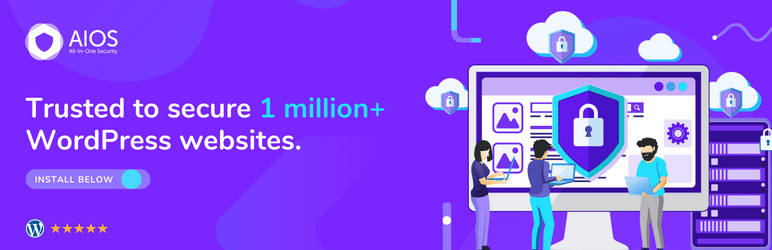
All In One Security & Firewall is a user-friendly plugin that makes security accessible to all WordPress users. It uses a simple grading system to show how secure your site is and which areas need improvement. The plugin includes features such as login lockdown, user account monitoring, file integrity checking, and database backups.
It's built-in firewall operates at multiple levels, allowing you to control different rule sets depending on your comfort and experience. It’s also lightweight, ensuring your website performance isn’t compromised. For beginners, it’s one of the most intuitive and visually informative security plugins available.
6. MalCare Security

MalCare Security provides advanced malware detection and instant one-click removal. Unlike many other scanners, MalCare uses cloud-based technology, meaning it runs scans on its own servers instead of yours, keeping your website fast and unaffected during the process.
It comes with a real-time firewall, bot protection, and login security features. MalCare also includes team collaboration tools for developers managing multiple sites and automatically blocks suspicious login attempts. Its instant malware cleanup and lightweight performance make it a great solution for both small businesses and large sites.
7. WP Cerber Security

WP Cerber Security is a highly flexible plugin that protects your website from spam, brute-force attacks, malware, and unauthorized access. It enhances login security by limiting login attempts, enforcing strong passwords, and allowing IP-based access restrictions.
The plugin’s anti-spam engine works seamlessly with WordPress forms and registration pages without relying on CAPTCHA, reducing friction for genuine users. It also offers activity logs, email alerts, and malware scanning to monitor and respond to threats effectively. WP Cerber’s advanced access rules make it a favorite among site administrators seeking granular control over who can access what.
Why You Should Use Security Plugins
Installing one or more of these security plugins helps automate many crucial aspects of website protection, from scanning files and blocking bots to managing firewalls and preventing login abuse. Whether you’re running a personal blog, an eCommerce store, or a business website, combining these tools with other best practices like backups and software updates creates a multi-layered defence system against modern cyber threats.
Conclusion
Website security isn’t optional; it’s a necessity for safeguarding your data, users, and brand reputation. For beginners, securing a website might feel intimidating, but by following essential best practices, you can significantly minimize risks and strengthen your online presence.
Ultimately, maintaining a secure website requires consistency, awareness, and layered protection to defend your digital assets and user information. By applying these beginner-friendly strategies, you not only protect your site from cyber threats but also boost credibility, SEO, and user confidence, much like choosing a WP theme bundle that ensures both reliability and long-term performance for your website.