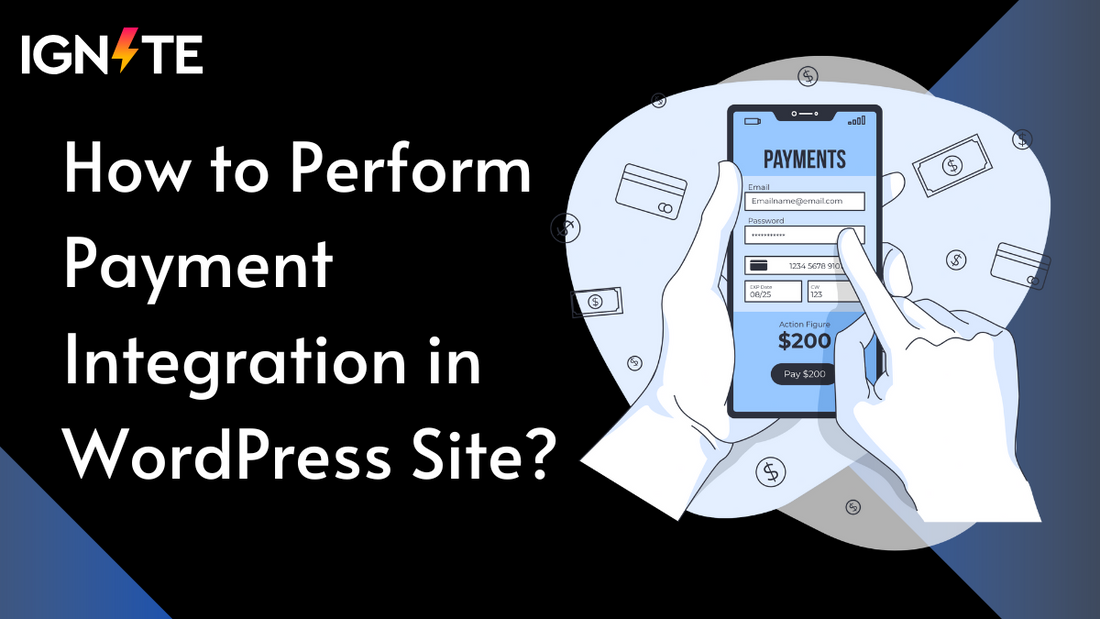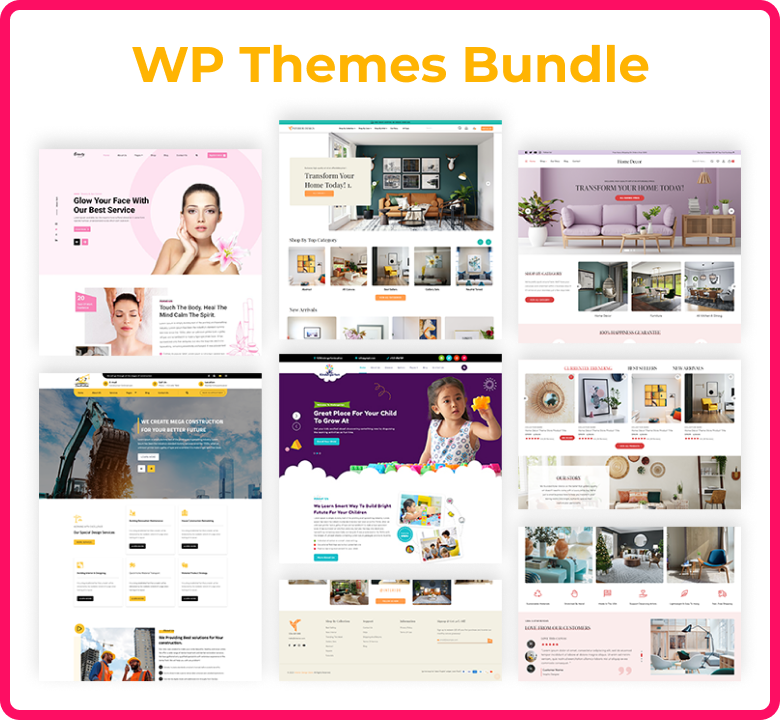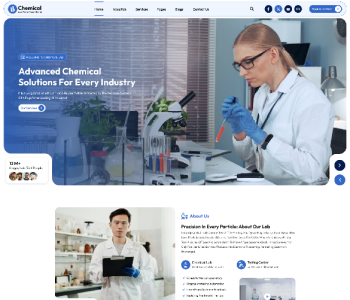Setting up a website is only half the job done — if you plan to sell products or services online, integrating a payment gateway is a must. Whether you're launching a small online store or offering digital downloads, having a secure and reliable payment setup helps ensure a smooth customer experience and builds trust.
Payment integration in WordPress usually happens through plugins like WooCommerce or direct API setups with providers like Stripe, PayPal, or Razorpay. These tools make it easy to accept payments, manage transactions, and even automate refunds — all within your WordPress dashboard. If you’re using WooCommerce, you're already halfway there, as it supports multiple gateways and extensions to make the integration process seamless.
Still, knowing where to begin and how to avoid the common pitfalls is important. This blog will walk you through the practical steps of payment integration in WordPress, highlight some of the most trusted options out there, and share key tips to make your setup secure and efficient.
If you're building your site using a theme from Ignite Themes, rest assured that our themes are built to support these integrations smoothly, keeping your design clean and your transactions secure.
5 Essentials That Ensure Customers Hit “Pay Now” Without Hesitation
No matter how amazing your product is, buyers won’t move forward unless your site feels secure, smooth, and trustworthy. Let's break down five essentials every WordPress site needs to help turn browsing into buying:
1. SSL and HTTPS: Build Trust and Security
This one's non-negotiable. If your WordPress site doesn’t show that little padlock in the address bar, people are going to bounce. An SSL certificate encrypts data and activates HTTPS making sure personal and payment information stays protected. Plus, most payment gateways (like Stripe and Razorpay) won’t even work without HTTPS. Secure the site first everything else comes next.
2. WordPress Security Best Practices: Keep It Clean
Nobody wants to enter their card info on a site that looks vulnerable. Follow basic WordPress security hygiene keep plugins updated, use strong admin passwords, and install security plugins like Wordfence or Sucuri. This doesn’t just protect you from hackers it gives visitors peace of mind that your store is professionally maintained.
3. Good UX and Design: Make Paying Easy
Think of the checkout page as the final handshake. If it’s clunky, confusing, or overloaded with fields, buyers will leave. Use clean design, clear CTAs, and don’t force people to create accounts unless necessary. Bonus points if your theme (like the ones from Ignite Themes) is already optimized for modern ecommerce flow.
4. Website Speed: Don’t Keep Buyers Waiting
Page speed matters especially during checkout. If a page takes more than 3 seconds to load, users start dropping off. Use caching, optimize images, and choose lightweight, responsive WordPress themes that don’t slow down under pressure. The faster the experience, the smoother the transaction.
5. Payment Variety: Give Buyers Options
Different buyers prefer different payment methods. Some use credit cards, others rely on UPI, net banking, or wallets like Paytm. Integrate your WordPress store with multiple gateways so everyone has a choice. Plugins like WooCommerce make it easy to connect with providers that suit both your region and your audience.
How To Accept Payments on a WordPress Site?
There are two broad ways to start accepting payments through your WordPress site with or without a shopping cart. The right one depends on whether you’re selling a single product/service or running a full-fledged store. Here’s how each method works:
Accepting Payments Without a Shopping Cart
Not every website needs a full-fledged online store. If you're a freelancer, consultant, coach, or a creative selling just a few digital products or services, setting up WooCommerce can feel like overkill. For simpler payment needs, you can bypass the traditional shopping cart entirely and still get paid efficiently.
Instead of dealing with product listings, checkout flows, and cart pages, you can use lightweight tools that let visitors pay you directly through embedded forms or buttons. This approach is fast, user-friendly, and perfect for one-off services, donations, or quick bookings.
Here are a few powerful tools that make this possible:
WP Simple Pay

Ideal for those using Stripe, this plugin lets you create beautifully simple payment forms. No need to create a WooCommerce product; just build a form, embed it, and start collecting payments.
WPForms or Forminator
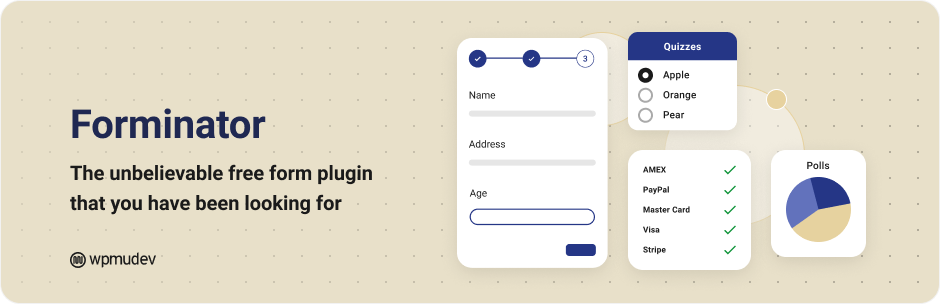
These popular form plugins come with Stripe or PayPal add-ons. You can create custom forms that collect not just payments, but also lead data like names, emails, and service preferences.
PayPal Buy Now Button
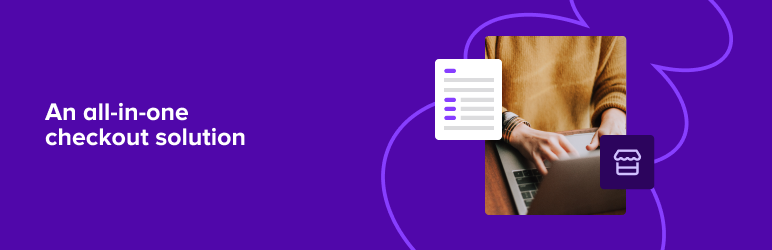
For those who want something quick and globally trusted, this option allows you to embed a one-click payment button anywhere on your site. It’s straightforward and requires minimal setup.
What makes this setup so appealing is its simplicity. You can add a payment form to a landing page, services section, blog post, or even a pop-up. No product pages, no checkout cart, no unnecessary steps just clean, focused payments.
This method works beautifully for:
- Accepting donations for causes or content
- Charging for consulting calls, workshops, or virtual sessions
- Selling single downloadable products, like eBooks or templates
- Offering simple subscription services or retainers
It’s minimalist, effective, and exactly what you need if you’re running a lean operation or testing out a product or service. And if you're using a sleek, responsive theme from Theme Ignite, you’ll have no trouble keeping the user experience smooth across devices.
Accepting Payments With a Shopping Cart
If you’re managing a full-fledged online store selling multiple products, whether physical or digital a shopping cart setup is not just helpful, it’s essential. It provides a smoother experience for customers and more control for you. This is where WooCommerce, the most popular WordPress eCommerce plugin, really comes into its own.
Once you install and configure WooCommerce, you unlock a complete shopping system that functions just like any big online retail site but on your terms.
Here’s what you can do:
- List Multiple Products Easily: Add an unlimited number of products, whether it’s handmade crafts, eBooks, online courses, or physical merchandise. You can also set variations like sizes, colors, formats, and prices perfect if you’re offering choices.
- Cart & Checkout in One Flow: Customers can browse, add items to their cart, review everything, and complete their purchase in one seamless process. This reduces friction and improves conversions.
- Flexible Payment Gateways: WooCommerce supports all major gateways Stripe, PayPal, Razorpay, Square, and many more. You can offer multiple options so customers can choose what’s convenient for them.
- Built-in Business Features: WooCommerce handles the business side too automatic tax calculations, shipping zones, discount coupons, and inventory tracking are all included. That means less reliance on third-party tools.
- Reports & Insights: Track sales, customers, orders, and inventory right from your dashboard. You can even integrate with marketing tools or CRMs to grow your store smarter.
This setup is ideal for:
- Online shops selling tangible goods like clothes, crafts, or gadgets
- Creators offering digital bundles, online classes, or membership access
- Businesses needing order management, customer data, and shipping logistics
- Sellers looking to scale and expand over time
Pair this setup with a fast, mobile-friendly WordPress theme from ThemeIgnite, and you’re ready to go live with a reliable eCommerce storefront that looks professional and functions smoothly even on high traffic days.
Final Thoughts
Integrating payment options into your WordPress site doesn’t have to be overwhelming. Whether you’re selling a single service or managing a full online store, WordPress gives you the flexibility to choose what fits your needs from simple payment buttons to full-featured shopping carts. The key is to pick tools that are secure, user-friendly, and aligned with your business goals.
At ThemeIgnite, we build themes that are fully compatible with popular payment plugins and designed to make your site look trustworthy and work seamlessly. If you're planning to add payments to your WordPress site, make sure your theme doesn’t hold you back browse through ThemeIgnite’s collection to find the right match.
Want more practical WordPress tips? Stick around we’ve got a lot more coming your way.