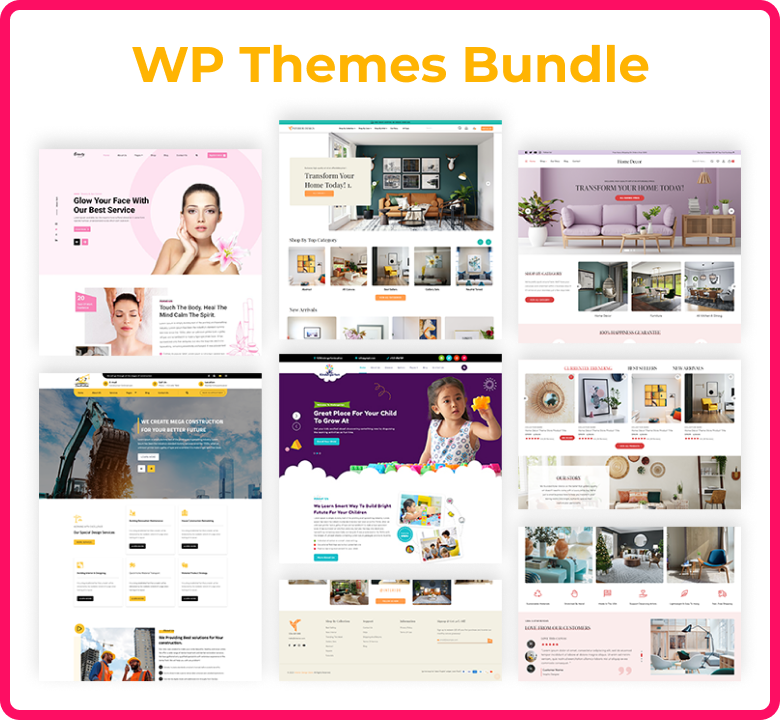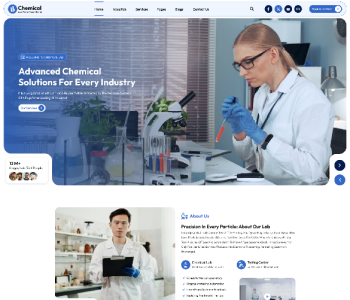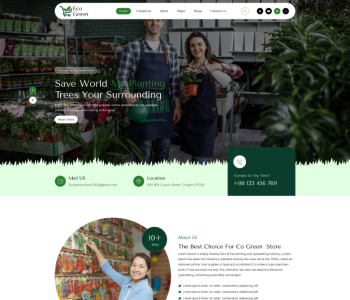WordPress website security is more crucial than ever in today's digital world, and as WordPress is the most widely used content management system (CMS) worldwide, hackers frequently attack it. It is imperative to secure your WordPress website in order to safeguard not just your content but also private user information, financial transactions, and the reputation of your entire brand. In order to protect your WordPress website from harmful assaults in 2024, you must have a strong security strategy in place due to the increasing sophistication of cyber threats.
This guide will walk you through a comprehensive, step-by-step approach to securing your WordPress site. From choosing the right hosting provider and regularly updating your core files and plugins to setting up firewalls and strong passwords, each security measure will enhance your website’s defence against vulnerabilities. We’ll also cover the importance of using SSL certificates, monitoring your website for wordpress malware removal, and regularly backing up your site to minimize potential damage in case of an attack.
By following the steps outlined in this guide, you can significantly reduce the risk of security breaches and ensure that your WordPress site remains secure in 2024 and beyond. Whether you are a beginner or an experienced WordPress user, this guide is designed to help you implement the best practices for WordPress security check and keeping your site protected and running smoothly.
Basics of WordPress Security
Securing a WordPress website is essential to protect it from potential threats like hacking, malware, and data breaches. WordPress is widely used across the internet, which makes it an attractive target for cybercriminals. Properly securing a WordPress site not only protects sensitive data but also ensures that your website functions smoothly, providing a safe experience for your users. Here are some fundamental aspects of WordPress security:
Why WordPress Security Check Is Important?
WordPress security is crucial because of the platform's widespread usage. With over 40% of websites powered by WordPress, it becomes a common target for cyberattacks. Hackers often exploit vulnerabilities in outdated plugins, themes, or core files, which can lead to unauthorized access, data theft, and malware injections. A hacked site can damage your brand reputation, lead to data loss, cause downtime, and affect your site's search engine rankings. Ensuring strong security measures helps safeguard your website’s integrity and trustworthiness, protecting both you and your users from potential harm.
Instead of using old themes, switching to new premium WordPress themes from a reputable themes marketplace such as themeIgnite is a better option, as they come with updated security features and improved functionality to protect your site.
1. Keep WordPress Updated
One of the simplest yet most effective ways to secure your WordPress site is to keep it up to date. WordPress frequently releases updates for its core software, themes, and plugins, which often include important security patches. Hackers frequently target outdated versions with known vulnerabilities, so keeping your site updated is critical. By enabling automatic updates or regularly checking for new versions, you can prevent many common security threats. This also applies to plugins and themes, as third-party developers regularly release updates to fix bugs and vulnerabilities.
2. Use Strong Passwords and User Permissions
Weak passwords are one of the easiest ways for hackers to gain unauthorized access to your website. To improve security, always use strong, complex passwords that combine upper and lowercase letters, numbers, and special characters. Avoid using easily guessable passwords like "admin123" or "password." Additionally, limit the number of users with administrative privileges to minimize security risks. Assign appropriate roles (e.g., editor, author, subscriber) to each user based on their needs, ensuring that only trusted individuals have access to critical settings.
3. Understand the Role of WordPress Hosting
Your choice of WordPress hosting provider plays a significant role in your website’s security. A reliable hosting provider offers features like daily backups, malware scanning, firewalls, and DDoS protection. Managed WordPress hosting services often come with additional security enhancements, such as automatic updates, server-level protection, and security monitoring. Before choosing a hosting provider, ensure they offer robust security measures and proactive support to help protect your website from potential attacks. A good hosting environment is the first line of defense against various types of online threats.
WordPress Security Check in Easy Steps
Securing a WordPress website might seem intimidating, but it doesn't always require technical expertise or coding knowledge. With user-friendly tools and plugins, you can greatly enhance your site's security without diving into complex coding tasks. Below are simple, effective steps to fortify your WordPress site against threats all without writing a single line of code.
1. Install a WordPress Backup Solution
The first and most crucial step in WordPress security is having a reliable backup solution. Backups are essential because if something goes wrong like a hacking attempt, data corruption, or accidental deletion you can restore your site to a previous, functional version. Even though a backup won’t prevent security issues, it will give you peace of mind knowing that you can recover your site without losing all your data.
There are several easy-to-use WordPress backup plugins that do not require coding knowledge, such as UpdraftPlus, VaultPress, and BackupBuddy. These plugins allow you to automatically schedule backups and store them on external locations like Google Drive, Dropbox, or directly in your email inbox. In case of an emergency, you can easily restore your site in just a few clicks, minimizing downtime and potential damage.
2. Install a Reputable WordPress Security Plugin
A security plugin is one of the simplest ways to secure your WordPress website without touching any code. Security plugins provide comprehensive wordpress protection by scanning your site for wordpress malware removal, vulnerabilities, and suspicious activities. They also offer features like login protection, brute force attack prevention, and file integrity monitoring.
Some of the most popular security plugins that do the job effortlessly are Wordfence, Sucuri Security, and iThemes Security. These plugins provide a user-friendly interface and guide you through the setup process. Once installed, they can run automated scans, alert you to any potential threats, and even block malicious IP addresses from accessing your site. All you need to do is follow the prompts during installation, and these plugins will take care of your site's security.
3. Enable a Web Application Firewall (WAF)
A Web Application Firewall (WAF) is a critical component in preventing external threats from reaching your website. A WAF acts as a shield between your website and incoming traffic, blocking suspicious requests before they even reach your server. By filtering out malicious traffic, such as bots or hackers trying to exploit wordpress vulnerability, a WAF helps keep your site safe from attacks like Distributed Denial of Service (DDoS) and brute force attacks.
You can enable a WAF WordPress security check easily by using security plugins like Sucuri or Cloudflare. These services offer cloud-based firewalls that don’t require you to install anything on your server. Simply sign up for the service, follow the setup guide, and it will start protecting your website automatically. With a WAF, you can block harmful traffic in real time, making it one of the most effective non-technical security solutions available.
4. Move Your WordPress Site to SSL/HTTPS
SSL (Secure Sockets Layer) encrypts the data exchanged between your website and its users, making it essential for protecting sensitive information such as login details, payment information, and personal data. When you enable SSL on your site, it changes your site’s URL from HTTP to HTTPS, ensuring that the connection between the user and the server is secure.
To move your WordPress site to SSL/HTTPS, you don’t need to code anything. Many hosting providers offer free SSL certificates (via services like Let’s Encrypt), which you can enable directly from your hosting control panel. Once SSL is activated, you can use plugins like Really Simple SSL to automatically configure your WordPress site to use HTTPS. This not only enhances security but also boosts your site's credibility and SEO rankings, as search engines like Google Favor secure sites.
WordPress Security Check for DIY Users
Securing a WordPress site doesn’t always require hiring a professional; many essential security measures can be implemented by anyone with basic WordPress knowledge. By making a few simple changes, you can significantly reduce the risk of hacks and security breaches. Below are DIY tips for improving the security of your WordPress website, designed for users who prefer a hands-on approach.
1. Change the Default Admin Username:
WordPress assigns "admin" as the default username for the main administrator account, which is a common target for hackers. Changing this default to a unique username makes it more difficult for hackers to guess your login credentials. You can either create a new admin account and delete the old one or use a plugin like Username Changer to modify it.
2. Disable File Editing:
WordPress allows users with admin access to edit theme and plugin files directly from the dashboard, which is risky if a hacker gains access to your site. To prevent this, you can disable file editing by adding a line of code to your wp-config.php file. This WordPress security check prevents unauthorized modifications and reduces the risk of malicious code injections.
3. Disable PHP File Execution in Certain Directories:
Hackers often try to execute malicious PHP scripts in directories like wp-content/uploads or wp-includes. Disabling PHP execution in these directories is a good way to prevent such attacks. You can do this by adding a rule to the .htaccess file in these directories.
4. Limit Login Attempts:
By default, WordPress allows unlimited login attempts, which leaves it vulnerable to brute-force attacks. Limiting the number of logins attempts through plugins like Limit Login Attempts Reloaded or WP Limit Login Attempts helps in wordpress website security by temporarily locking users out after a set number of failed attempts.
5. Add Two-Factor Authentication (2FA):
Two-Factor Authentication (2FA) adds an extra layer of security to your WordPress login process. Even if someone guesses your password, they would need a secondary form of authentication (such as a code sent to your phone) to access the site. Plugins like Google Authenticator or Wordfence Security can help you set up 2FA.
6. Change the WordPress Database Prefix:
WordPress uses a default prefix (wp_) for its database tables, which hackers often target in SQL injection attacks. Changing this prefix to something unique (like wp_custom_) adds another layer of protection. You can do this manually by editing the wp-config.php file or through plugins like iThemes Security.
7. Password Protect WordPress Admin and Login Page:
To add another level of wordpress protection to your wp-admin directory and login page, you can use your hosting provider’s control panel to set up an additional password (often under Directory Privacy settings). This way, even if someone reaches your login page, they must pass through a secondary level of authentication.
8. Disable Directory Indexing and Browsing:
Directory indexing can expose sensitive files to hackers. Disabling directory indexing in your WordPress installation prevents this, making it harder for hackers to access certain directories. This WordPress security check can be done by adding a simple line of code to your .htaccess file.
9. Disable XML-RPC in WordPress:
XML-RPC is a feature in WordPress that allows remote access to your site. However, it’s often exploited for DDoS and brute-force attacks. If you’re not using XML-RPC, it’s best to disable it by either adding code to your .htaccess file or using plugins like Disable XML-RPC.
10. Automatically Log Out Idle Users:
If users forget to log out of their WordPress accounts on shared or public computers, it could leave your site vulnerable. Plugins like Inactivity Timeout or Idle User Logout can automatically log users out after a certain period of inactivity, reducing the chances of unauthorized access.
11. Fix a Hacked WordPress Site:
If your site gets hacked, the first step is to remain calm. Remove unauthorized users, change your passwords, and restore a backup if available. If you don’t have a backup, security plugins like Sucuri or Wordfence can help you clean your site. After restoring, ensure to update all your WordPress files and plugins to check wordpress site for vulnerabilities that might have led to the hack.
By implementing these DIY WordPress security check, you can significantly reduce your site’s wordpress vulnerability to hacks and unauthorized access, ensuring a more secure WordPress experience.
Conclusion :
Securing your WordPress website is a crucial task that requires consistent monitoring and proactive measures. By performing regular security checks, updating plugins and themes, and implementing security best practices, you significantly reduce the risk of cyberattacks and vulnerabilities. Remember, a secure website not only protects your data but also builds trust with your users.
To make the process even more streamlined, consider using premium WordPress themes, such as those included in the WP Theme Bundle. These themes come with clean, optimized code, regular updates, and built-in security features, ensuring your website stays protected from potential threats. Plus, the bundle offers a variety of themes suitable for different niches, giving you a secure and versatile solution for your website needs.